I am using L2TP over IPSec dialup VPN inbound Connnection to the ISA
Server at my university Wifi network, I am using esignal premier. My
problem is that I’m receiving RT quotes but no charts nor news nor
anything else although the network administrator followed every step in
the “Firewall and Proxy Server Configuration” document but it didn’t work.
Can anyone help me with a step by step procedure to configure the ISA
Server accordingly?
PS: the quotes were working fine but charts were "trying".
Server at my university Wifi network, I am using esignal premier. My
problem is that I’m receiving RT quotes but no charts nor news nor
anything else although the network administrator followed every step in
the “Firewall and Proxy Server Configuration” document but it didn’t work.
Can anyone help me with a step by step procedure to configure the ISA
Server accordingly?
PS: the quotes were working fine but charts were "trying".
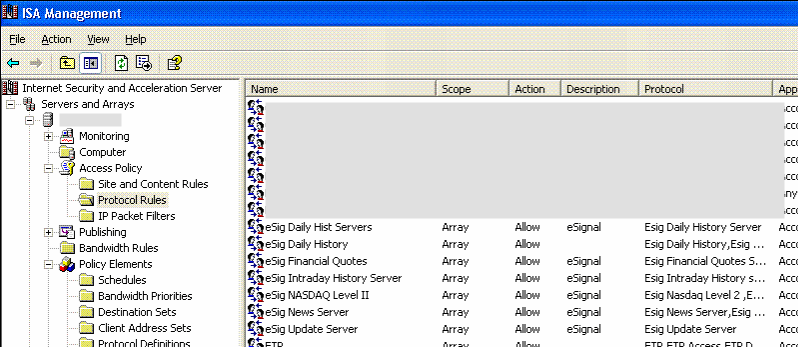
Comment