I posted this wrt 7.8 and it was never resolved, so went back to 7.7. This problem persists in 7.9.
I have a very large Tick file, 199 Mb. It used to take about 5 mins. to load with 7.7. 7.8 has been attempting to load for over 2 hours and is still running 100% cpu. This load is also causing a lot of beeping so I had to turn off speakers. That did not happen with 7.7. I am loading using jump to a date past the end of the file. Perhaps this version recomputes all the charts after each tick?
Additional info:
Duane,
This process has been very stable for the last couple revs of esignal. I made no major changes in my custom indicators. This file was under 200 mb, I have another file that I have no problems with in 7.7 that is 250 mb - I did not try that one in 7.8.
The final result was that the load took 2.5 hours, than failed on 'out of memory'. However, the data that did load was usable on all but one chart "es #f, 750v", whenever I tried to refresh that one, I got 'out of memory' errors again. The state of the "es #f 5000v" was out of sync, but I was able to edit (refresh) chart and reload indicators successfully.
I have audible cues in my efs files. These were never triggered in 7.7. The load would complete, but charts were out of sync so had to refresh and reload, but never any problems. In 7.8, the audible cues were continually being triggered, which is why I think the load algorithm has changed.
Conclusion:
I am fairly sure the new algorith processes every tick when doing a jump to date. The desired behavior when doing a 'jump' is to load all the data than update the indicators as was the case in versions 7.7 and earlier. You can process tick by tick in the other modes. Are there configuration options that can change the behaviour back to what it was in 7.7. Or is there a safe way to keep both 7.7 and 7.9 installed so I can use 7.7 to look at historical data?
I have a very large Tick file, 199 Mb. It used to take about 5 mins. to load with 7.7. 7.8 has been attempting to load for over 2 hours and is still running 100% cpu. This load is also causing a lot of beeping so I had to turn off speakers. That did not happen with 7.7. I am loading using jump to a date past the end of the file. Perhaps this version recomputes all the charts after each tick?
Additional info:
Duane,
This process has been very stable for the last couple revs of esignal. I made no major changes in my custom indicators. This file was under 200 mb, I have another file that I have no problems with in 7.7 that is 250 mb - I did not try that one in 7.8.
The final result was that the load took 2.5 hours, than failed on 'out of memory'. However, the data that did load was usable on all but one chart "es #f, 750v", whenever I tried to refresh that one, I got 'out of memory' errors again. The state of the "es #f 5000v" was out of sync, but I was able to edit (refresh) chart and reload indicators successfully.
I have audible cues in my efs files. These were never triggered in 7.7. The load would complete, but charts were out of sync so had to refresh and reload, but never any problems. In 7.8, the audible cues were continually being triggered, which is why I think the load algorithm has changed.
Conclusion:
I am fairly sure the new algorith processes every tick when doing a jump to date. The desired behavior when doing a 'jump' is to load all the data than update the indicators as was the case in versions 7.7 and earlier. You can process tick by tick in the other modes. Are there configuration options that can change the behaviour back to what it was in 7.7. Or is there a safe way to keep both 7.7 and 7.9 installed so I can use 7.7 to look at historical data?
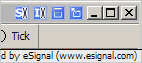
Comment