My user defined spread, $UVOL / $DVOL , now has no decimal places since I upgraded to 7.91. When I go into Tools/Spread Symbol Settings, the only decimal formatting choice for this and all my other spreads is "default".
How can I get my decimal places back for this spread so I see 2 decimal places in my quote window, cursor window, and chart axis?
How can I get my decimal places back for this spread so I see 2 decimal places in my quote window, cursor window, and chart axis?
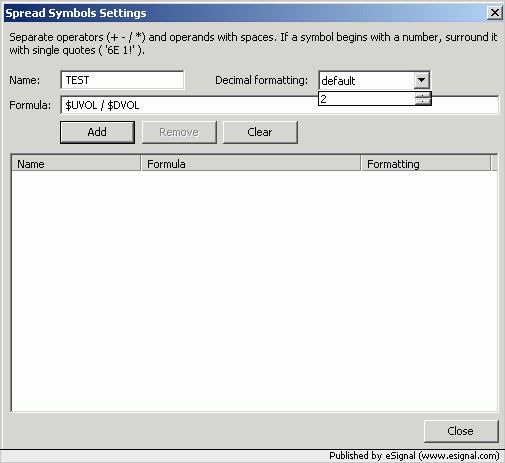
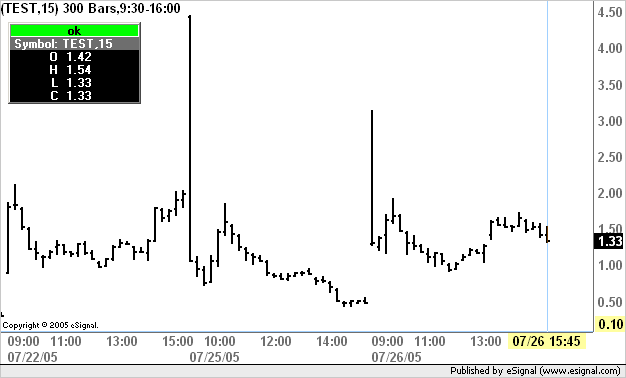
Comment