I can't get point and figure charts to load on Esignal. It takes a long time to gather data, and then it doesn't reallly load at all, I just see a couple of large x's and o's. Has anyone seen it work, and any suggestions on how to make it work?
thank you
Jason
thank you
Jason
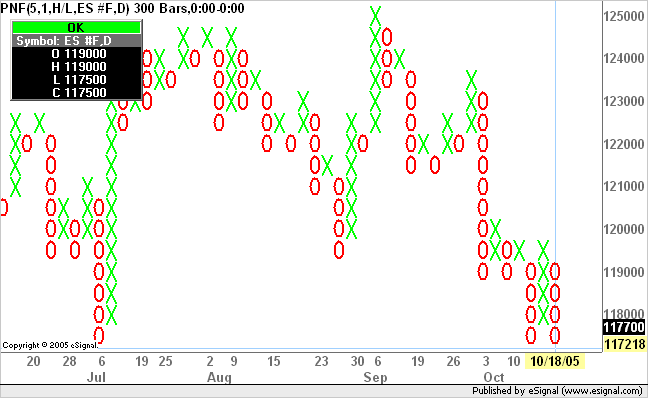
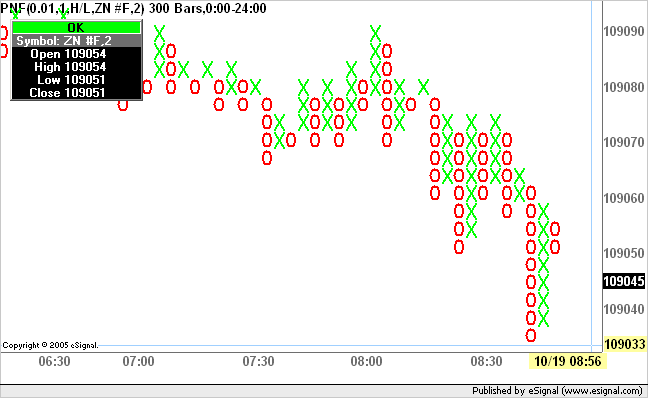
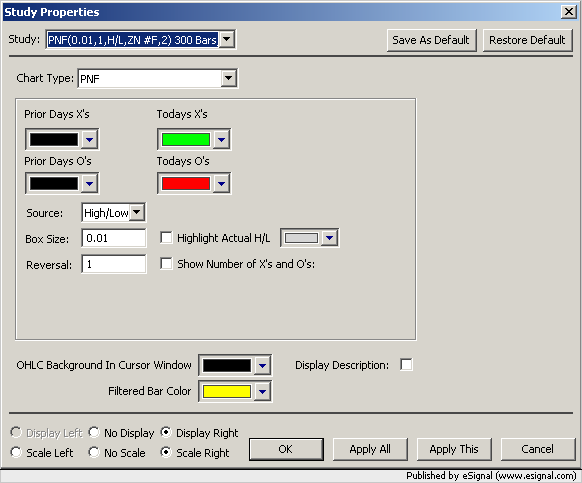
Comment