I am attempting to plot a 45' line on PNF charts. As I am sure you are aware, 45' lines are one of the fundamental aspects of PNF analysis along with support and resistance analysis and PNF 'Counts'.
I use both E-Signal and CQG. In querying CGQ on why I was unable to draw 45' lines, they suggested I use a 'protractor' on an 'adhesive screen filter' to draw a 45' line. It was very entertaining, especially since the dimensions of the X and 0's do not remain fixed when the chart is fitted on the screen, so any attempt to draw these line will at best be very inconsistent....
Does E-signal have a tool that allows these lines to be drawn.
Any serious suggestion relating to drawing these lines on Esignal would be appreciated, since the response I got from my CQG service providers was laughable at best.
Kind Regards
Craig Groom
I use both E-Signal and CQG. In querying CGQ on why I was unable to draw 45' lines, they suggested I use a 'protractor' on an 'adhesive screen filter' to draw a 45' line. It was very entertaining, especially since the dimensions of the X and 0's do not remain fixed when the chart is fitted on the screen, so any attempt to draw these line will at best be very inconsistent....
Does E-signal have a tool that allows these lines to be drawn.
Any serious suggestion relating to drawing these lines on Esignal would be appreciated, since the response I got from my CQG service providers was laughable at best.
Kind Regards
Craig Groom
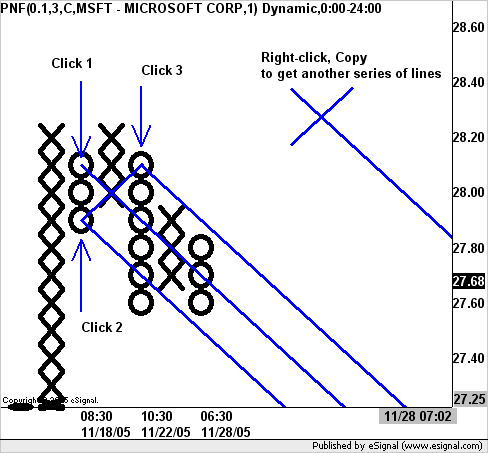
Comment