"Right Margin Offset" allows you to force a larger margin on the right of the chart. Is there a similar feature for the top and bottom of the chart? If not, can you somehow trick the chart to always have a set top and bottom margin?
I need a larger margin so that I can see some prices that get printed in a price study that I use. When price is near the top or bottom of the chart the prices print above or below the visible chart when in auto scale.
I need a larger margin so that I can see some prices that get printed in a price study that I use. When price is near the top or bottom of the chart the prices print above or below the visible chart when in auto scale.
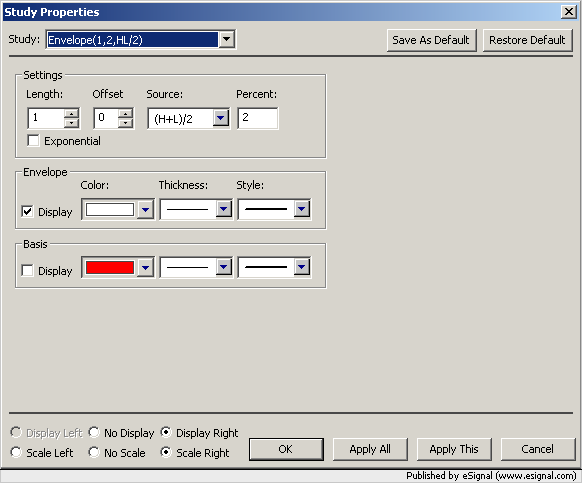
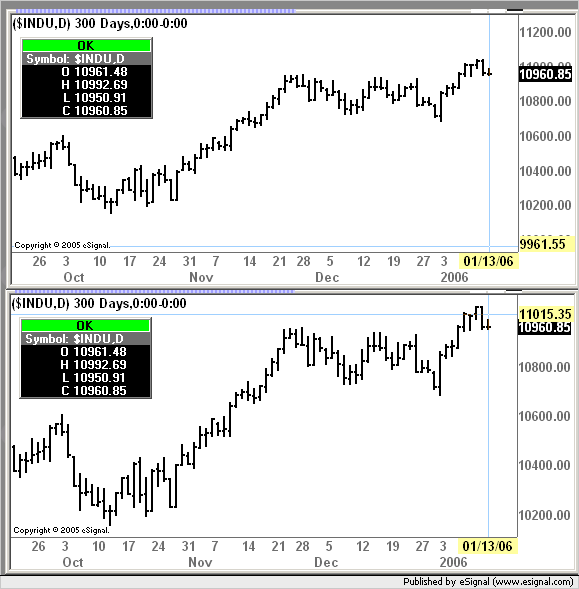
Comment