I am unable to carry out deletion of studies and some config of studies in floating windows. Is there a work araound? Have not used them before.
Announcement
Collapse
No announcement yet.
Functionality in Floating Windows
Collapse
X
-
Momentum
The Increase/Decrease Bar Spacing and Bar Thickness tools are in effect missing from the chart's context menu.
As a workaround though you could assign hotkeys to those commands using the Customize Keyboard function. For example I use Alt+Right Arrow and Alt+Left Arrow to increase/decrease the bar spacing and Alt+Up Arrow and Alt+Down Arrow to increase/decrease the bar thickness (note that you can also increase/decrease the spacing by clicking and dragging the X-Axis ie the time scale).
As to compressing the bars vertically I don't believe there is a tool for that function even when the chart is docked. You need to click and drag up/down the Y-Axis (ie price scale)
In the following animated gif of a floating window you can see that I change the bar spacing and width through hotkeys. Also shown are the horizontal and vertical compressions done by clicking and dragging the time and price scales.
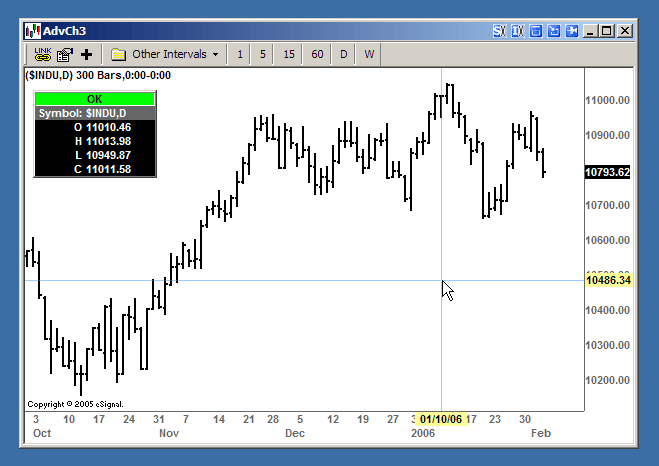
I am not sure what you mean with not being able to remove studies. As far as I can see at my end studies can be added and remove from floating windows just as if those windows were docked (see animated gif below).
Alex
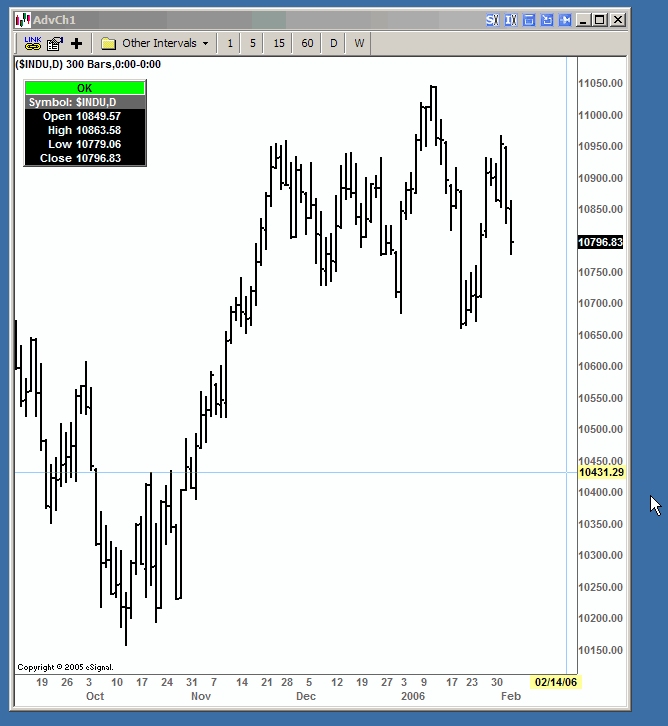
Comment
-
Floating Window
Hi,
I cannot use hotkeys or add a study to any of my floating windows. Is there something I need to do use floating window that I highlight so I can use these functions. When I try to add a study nothing happens, when I use the hot key function it makes the change in the docked window only and not in the floating window that I have highlighted.
TIA,
Steve
Comment
Comment