I am exploring the use of the spreads feature to create custom indexes. Often I will look at a sector and pick the top 10 stocks to follow. Using the Spreads Symbol Settings feature I have created custom sectors of up to 10 symbols. The charts take a moment to update but it works nicely. The only question I have is the Quote Window does not list the resultant number of the new index. A window within the advanced chart shows the info however it doesn't find its way to the quote window. There is just a 0.00 listed next to the custom spread symbol.
Any ideas?
Thanks
Any ideas?
Thanks
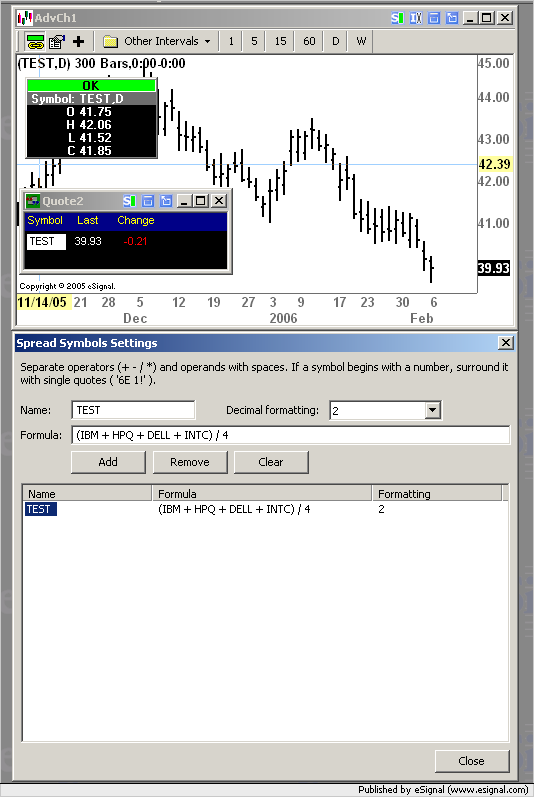
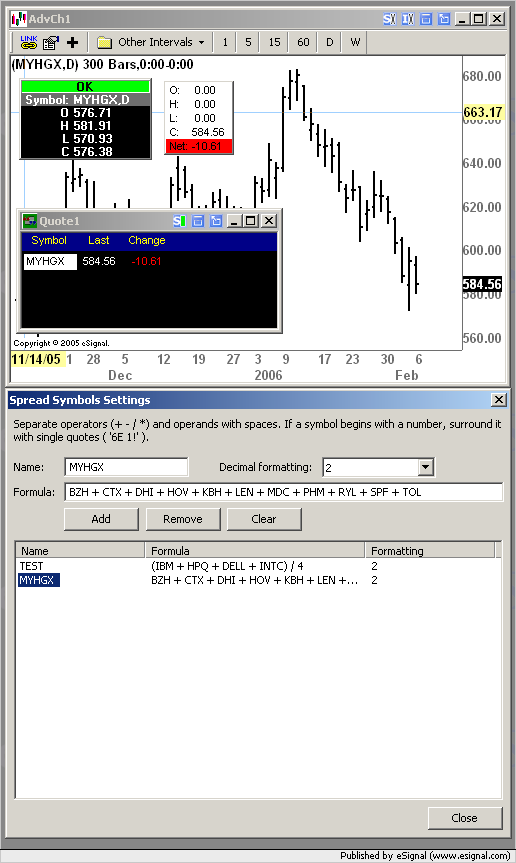
Comment