Greetings,
Can someone give me step-by-step instructions on how to do an end of day replay?
I searched the knowledge base, and below is what it returned (not exactly helpful):
isReplayMode()
isReplayMode()
Returns true if the script is currently being run in Replay mode.
Example:
if (isReplayMode() == true) {
debugPrint("In replay mode!!\n");
return;
}
Can someone give me step-by-step instructions on how to do an end of day replay?
I searched the knowledge base, and below is what it returned (not exactly helpful):
isReplayMode()
isReplayMode()
Returns true if the script is currently being run in Replay mode.
Example:
if (isReplayMode() == true) {
debugPrint("In replay mode!!\n");
return;
}
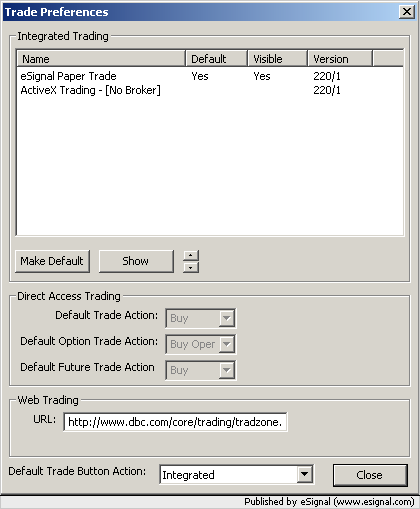
Comment