is it possible to display the interval tabs along the top of an advanced chart that we want to display. for instance i have tabs of 1, 5, 60, daily and tick. i want to change the 60 tab for a 30 minute tab, how do i do that?
Announcement
Collapse
No announcement yet.
advance charts interval tabs
Collapse
X
-
First click on the "+" on the Favorites Bar, then select Interval, and specify the interval on the Interval line. The key here is to select the "Favorites" folder. This will ensure it is added to the Favorites Bar itself.
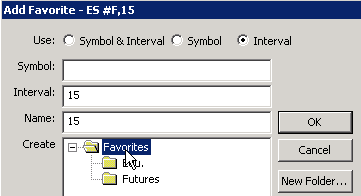 Regards,
Regards,
Jay F.
Product Manager
_____________________________________
Have a suggestion to improve our products?
Click Support --> Request a Feature in eSignal 11
Comment
Comment