They all are saying "No Data" or "ok" (lower case) in the cursor window. I've closed down and restarted eSig and Data Manager several times and still I must load them manually with ctrl-click in cursor window.
Announcement
Collapse
No announcement yet.
spread charts not loading automatically today
Collapse
X
-
This is a huge problem, as it appears to be system wide. I've encountered it myself, having trekked to my office in the city both Saturday and Sunday to find myself out of #$@$& luck, wanting to get some analysis done so I could be prepared for the week ahead. Most aggravating is the apparent lack of concern from eSignal, as there hasn't been a peep in terms of response. As has been stated by others here and elsewhere, this happens on weekends. Fix it, please.
Comment
-
Checkraise and joeb1,
Thanks for the report on this.
We'll begin to get resources set up to take a look at this over the weekend and determine what may be happening here. For the sake of replicating this as closely as possible, I would like to get the spreads that you are both using to test with. Eliminating variables is key to isolating the issue.
Please send me a PM with that information and and version of eSignal you are currently running and we'll track it down. Thanks.
Comment
-
Thanks for looking into this Duane, requested info is in your PM.
jobe1- for me it was more of an inconvenience than a huge problem. I could load spread charts manually by refreshing them with a control-click on "ok" or "No Data" in the cursor window. They just wouldn't auto-load at startup, just like in a previous version of eSig.
Comment
-
I was not aware that I could "refresh" data by clicking in cursor window. Thank you for that. Would the same benefit to a chart window be obtained by changing issues as clicking in cursor window? Because that wasn't solving my problem either. I'm trying to use eSignal as my data feed for theoretical prices in an automated system. Suffice it to say, for spreads, reliability is a pipe-dream at this point. I eagerly await the technicians' weekend findings.
Comment
-
Thanks for the PM's. I have some good spreads to work with during the test this weekend.
As far as using the CNTL + left click in the Data Window goes, it basically forces the Advanced Chart to refresh. When a new symbol or spread is entered into the Advanced Chart, it also refreshes the chart forcing it to retreive historical data from the server. The CNTRL + left click is the same thing, but done when the user doesn't want to change symbols.
Comment
-
I did some testing over the weekend with the various spreads that were provided via Private Messages. For the sake of valid testing, I tried them on both Saturday and Sunday at various times throughout the day.
I wasn't able to duplicate this on the different intervals that I worked with (intraday and daily). The spreads seemed to resolve data fairly quickly. I will continue to work with this set of spreads as they vary in mathmatical complexity and cover a variety of instruments. I took some screenshots to illustrate what I saw on this end. If you are still seeing this, please let me know and I'll keep testing the spreads in question.
Early Saturday
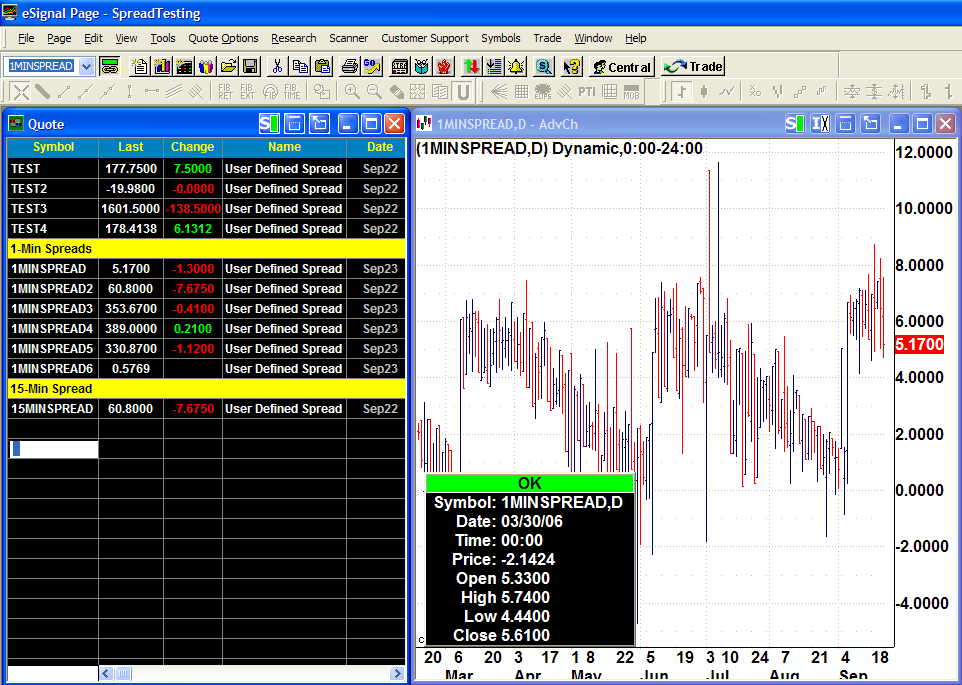
Saturday Evening
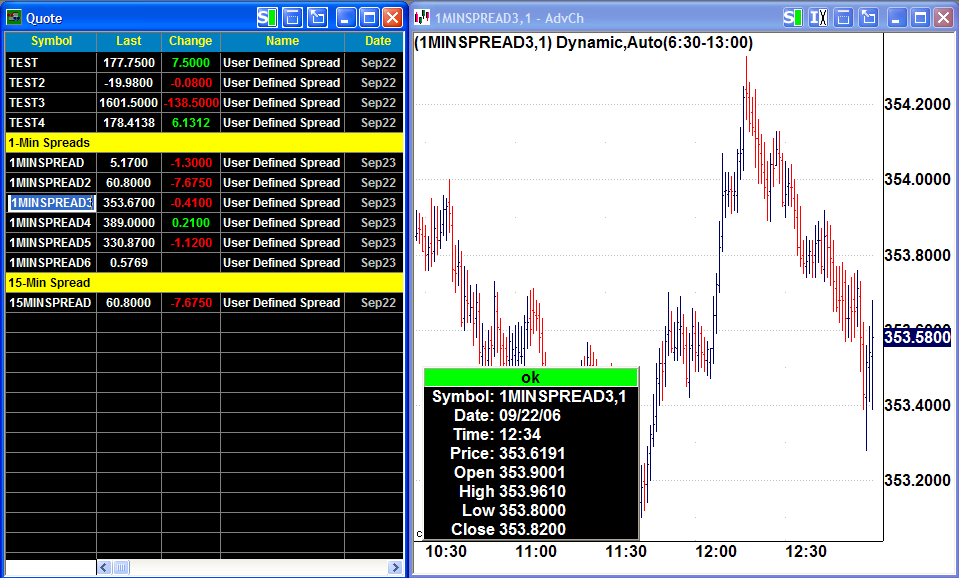
Sunday Afternoon
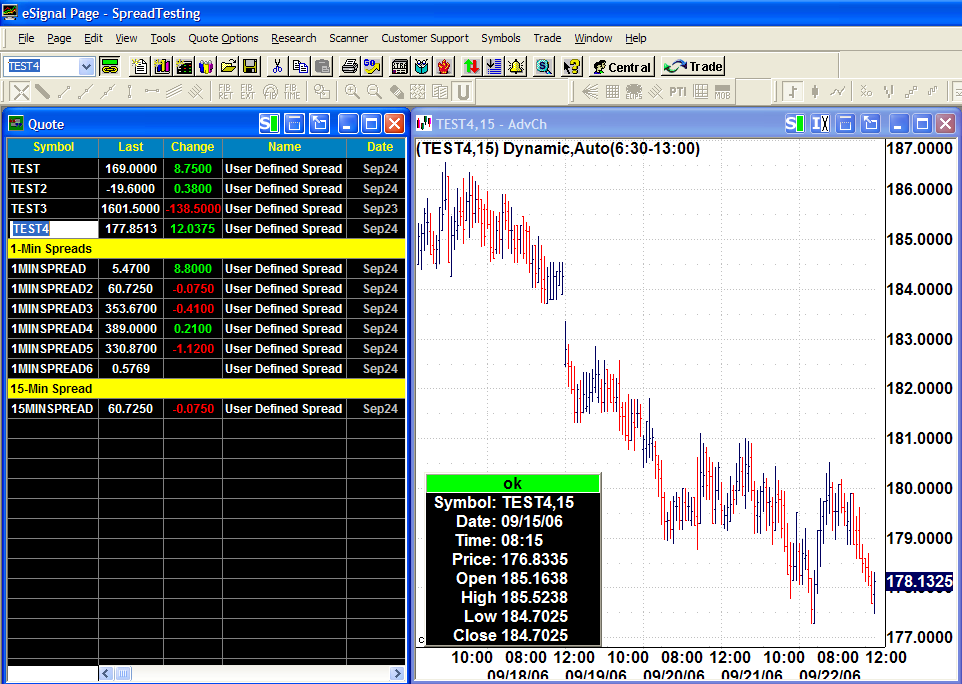
Comment
Comment