How can you edit the information displayed in the Cursor window?
I have two charts - one of which is showing desired information such as Open/High/Low/Close and one which is not.
See the following screen shot for a comparison of the two:

How to I edit my left chart to include the Open/High/Low/Close information that for some reason is missing?
I have two charts - one of which is showing desired information such as Open/High/Low/Close and one which is not.
See the following screen shot for a comparison of the two:
How to I edit my left chart to include the Open/High/Low/Close information that for some reason is missing?
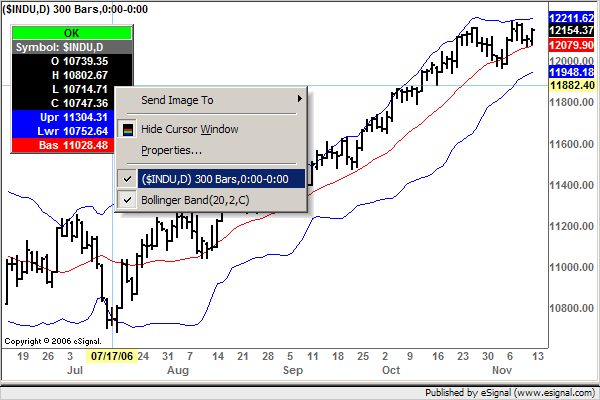
Comment