I'm trying to set-up a tick chart for the s&p 500 mini contract and when I click on tick for the type of chart I get the bid and the ask. Is there any way of just getting one or the other? I do not need to see both quotes. I have the advanced charting program. I have tried setting up in the basic chart program but there seems no way adjust the chart itself. Thanks.
Announcement
Collapse
No announcement yet.
Tick Charts
Collapse
X
-
geckko
Right click the chart, select Edit Studies, then in the Study Properties window (shown in the first image below) select which plot(s) you want to display and with what Settings (ie Show Dots, Square Wave, etc).'m trying to set-up a tick chart for the s&p 500 mini contract and when I click on tick for the type of chart I get the bid and the ask. Is there any way of just getting one or the other?
Alternatively you can use the interval 1T instead of T if you wish to only see trades (the resulting plot is shown in the second image).
Alex
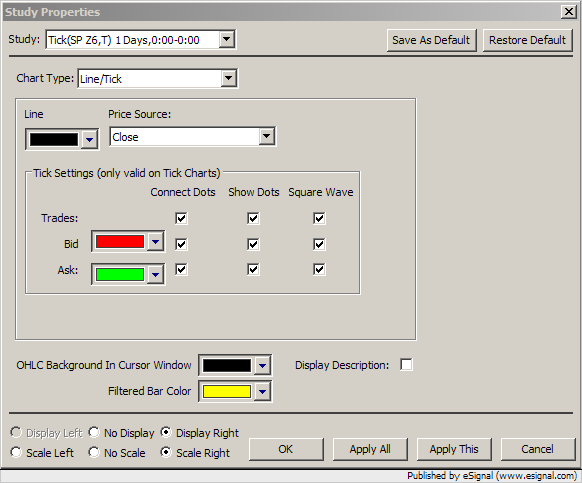
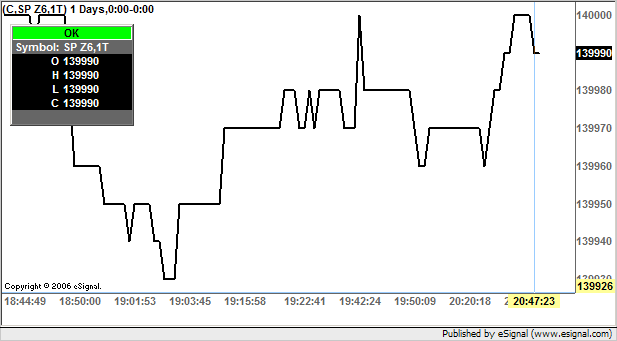
-
Thank you, got it. Since you seem to be the man with all the answers is there anyway to change your keyboard so the up and down arrows actually change the stock in the quote window rather than having to hit the enter key or clicking with the mouse each time you get to a new stock?
Comment
-
Paul
Are you asking if there is a keyboard shortcut that would allow you to scroll through the symbols in a Quote Window using only the arrow keys and trasmit those symbols to [for example] an Advanced Chart without the need to press the Enter key?
If that is the case then there is no shortcut currently available that can do this. You need to either press the Enter key or select the symbol with the mouse to transmit it to an external window.
You may want to submit a suggestion by sending an email to [email protected]
Alex
Comment
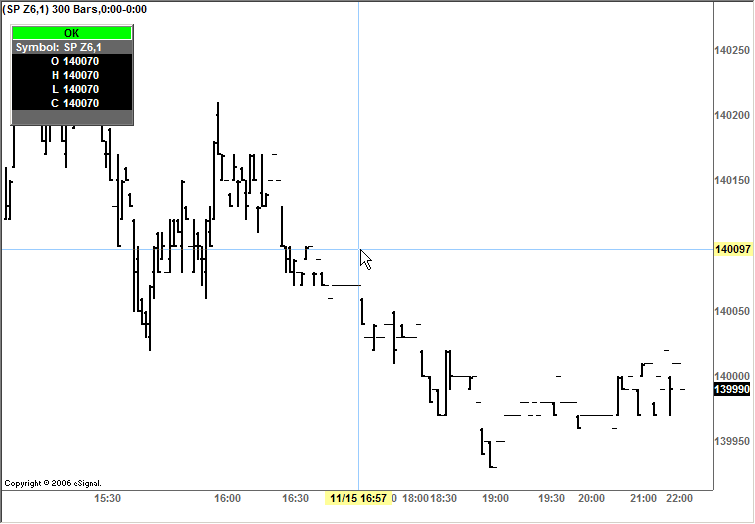
Comment