I´m interested in charting share bars. That means one candle period is completed when a defined number of shares has been traded (regardless of the time that takes).
In stead of each candle period being defined by a time period (such as 15 minutes f.e.), I wish every candle period to contain an equal volume of traded shares.
I would like to apply this to the Nasdaq (Russel, S&P) cash index and to the e-minis (of those indices).
I called the technical support and was told, this question is only supported on the forums. I would be glad if someone could help. Regards
In stead of each candle period being defined by a time period (such as 15 minutes f.e.), I wish every candle period to contain an equal volume of traded shares.
I would like to apply this to the Nasdaq (Russel, S&P) cash index and to the e-minis (of those indices).
I called the technical support and was told, this question is only supported on the forums. I would be glad if someone could help. Regards
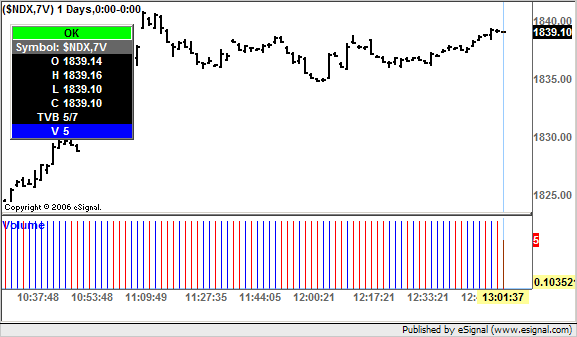
Comment