I can't find the session hours setting. where can I get it?
Announcement
Collapse
No announcement yet.
How can I set natural hour or session hours for a bar
Collapse
X
-
I understand the topic
but my question is different from the topic. For example, in eSiganl Advanced Chart 60 min chart, from 9:30 to 10:00 there is a bar that is only for half hour, after that 10-11, 11-12,12-13, 13-4,14-15,15-16 form 5 bars that is for 1 hr a bar. I need the natural hour bars like this way: 9:30-10:30, 10:30-11:30....3:30-4:30.
How can I set that bars and thanks in advance.WSHHmm
Comment
-
WSHH
Actually the natural hours are 9:00, 10:00, 11:00, etc.
To do what you want you just need to have a Time Template for 60 min Interval set to Start at 9:30 as in the image below.
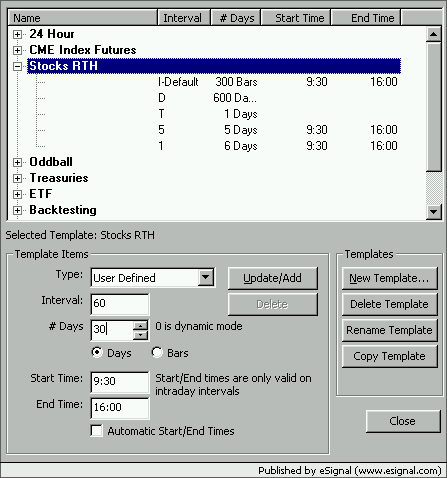
This will give you hourly bars time stamped 9:30, 10:30, 11:30, etc (see time stamp of the bar in the image below)
Alex

Comment
-
How do you set Natural hour on the 60 min chart, with 8:30 to 9:00 being one bar and then 9:00 - 10:00, 10:00 - 11:00, 11:00 - 12:00, 12:00 - 1:00, 1:00 - 2:00, 2:00 - 3:00 (of course market according to central time zone)?
according WSHHMM at this post the 60min already does that or he got it to do it some how but I can't find a way.
currently to achieve natural hour I created a time templates, putting start time as 8:00 and end time as 15:00 but that gives me 30min (8:00 - 8:30) prior to market open that I don't need and it's actually messing up my calculation.
Thank you very much
Ketoma
Comment
-
Ketoma
You cannot do that. I believe that WSHHMM was saying that if he set the Time Template to start at 9:00 he would end up with the first bar representing only a half hour ie 9:30-10:00 whereas he wanted it to be a full hour ie 9:30-10:30. In his case in fact the solution was to set the Time Template to start at 9:30.
Alex
Comment
-
-
I think this is pretty close to what you were asking for.Attached Files
Comment
Comment