Where can I find out the new features of eSignal 10 & Ad GET 10 ?
Announcement
Collapse
No announcement yet.
eSignal 10
Collapse
X
-
Here's the contents of the readme file from the 10.0 release candidate installer. You're given an opportunity to read this file during installation but here it is now so you can review.
Thanks.
eSignal 10.0 Release Candidate 1 (07/27/07):
Build Numbers:
eSignal - Build 854
Data Manager - Build 379
News Manager - Build 5097
OptionsPlus - Build 4058
dbcapi.dll - Build 152 04/20/07
mfc42.dll - Version 6.00.8447.0
mfc71.dll - Version 7.10.3077.0
msvcrt.dll - Version 6.00.8397.0
optanalytics.dll - Version 7 05/07/01
proxy.dll - Version 1.0.0.1
implode.dll - 7/25/97
*** VERY IMPORTANT***
This is the first production build of the 10.0 release. There are
important notes below as well as descriptions of features
which are included in this release, so please read everything.
Special note:
There are several features of this release that are included in
the code of the application, but which are currently turned off
until work on the data servers can be completed. These are
listed in the descriptions below in a separate section at the end
of this text. These features will become active later this year
without the need to upgrade.
Special note:
eSignal's Advanced GET platform has been merged into the
eSignal software with this release. If you're a GET subscriber
or are interested in information about this change, please read
the section below about the new features and enhancements.
New eSignal Features that are currently active:
Stretch Chart:
- This is a new window type which is a 1-day chart where the
data resizes to always fill the window. This is only a line
chart as the ability to constantly resize doesn't work with bars
and candles. There are no line tools or studies as this has
been designed for users who just want to see the pattern of
the day for each symbol.
Market Depth:
- Regional data for Nasdaq issues - There is now regional data
for Nasdaq symbols as well as the listed exchanges, so it has
become necessary to break out the Montage tab and replace
it with a Level2 and a Regional tab to allow users to pick which
type of data they want to see. The Regional tab will now be
used for Nasdaq symbols in addition to the listed symbols that
eSignal had already been able to display regional data for.
- Depth type data for Listed issues - To compliment the change
listed above, the Nasdaq is now also offering a "Single Book"
service which will show Nasdaq book depth on listed symbols
as well as the Nasdaq symbols already included. At the same
time, the Island book has been merged into Nasdaq's TotalView
service, so that tab has been replaced with the new SingleBook
tab. You must have a subscription to TotalView to see data on
either the TotalView or SingleBook tabs.
- Canadian Depth - We will now be offering Canadian depth which
will be viewable on the Level 2 tab for aggregated pricing and on
the TSXBook tab for full book view. This requires a subscription.
Gui Changes:
- Time Zone Settings - We have a new tab under Preferences in
the File menu to control Date/Time Settings. This gives the user
a choice to see the timestamps of the Rt data in the local time
zone of the computer, or in the exchange’s time zone, or all
converted to GMT. When using the exchange's time zone, you
may see times in your page that differ if you're following symbols
from exchanges located in different regions of the world.
- Login Change - We added a choice on the login dialog box which
clears the stored user information and requires the user to enter
their information before eSignal will launch. This is only useful if
you want to be forced to enter your user information every time so
someone not authorized to use your computer cannot run eSignal
using your user information. This was designed for corporate users
but many individual users interested in security also voiced interest
in a feature like this.
- Time of Trade field change - to more properly reflect the last Rt
update, the Time field now only displays the time of the last trade
instead of the last update. Previously, background and status
types of updates would change this field and it wouldn't necessarily
be the time of the last actual trade. If the last trade was from
more than 24 hours in the past, a date will appear in this field
- Garvin Removal - We have ceased our offering for Garvin Bonds and
have switched to GovPx data. We're also planning to add additional
Treasury data sources, so the Garvin Bond Instrument Type in the
Symbol Search was replaced with a more generic Treasuries choice.
- VWAP - We have added VWAP (Volume Weighted Average Price)
as a level 1 data field for domestic equities. This field can be added
to Quote, Summary, and Detail windows as well as to the level 1
areas of other windows that have this option.
- Premarket Display change - The feature that allows users to decide
if they want to see data during the premarket session or to blank it
has been changed to include Equity Options as well. The feature
works the same as before, but now works for this additional symbol
type.
- Chart Icon on main toolbar - This icon has only launched a new
standard chart up to this release which hasn't been helpful for most
users as they now use the Advanced Charts. This icon has been
modified to open an Advanced Chart if the user has the rights to run
this type of chart and still opens a standard chart for users with the
eSignal Basic subscriptions.
Option Chain Filter
- There is a new option filter for in/near/out of the money strikes.
This allows users to set different background colors for strikes
based on the underlying equity's current last price. All calls below
the current price and all puts above the current price will be
colored with the color chosen for In The Money. The following 6
strikes on the other side of the current price will be colored with
the color for Near The Money. The default number of strikes is 6,
but you can change that to another number by going into the Option
Chain Preferences and modifying the new field in the bottom right
of the screen. The remaining strikes will be colored with the color for
Out Of The Money. All 3 new color choices are at the bottom of the
color choices list. If you don't wish to see any of these color choices,
you can set all 3 new background colors to the color you wish the
entire background to be.
Single Sided Setting - We added a setting to bring up the last quote
update on the opposite side of a single sided quote in a T&S window.
This setting is in the Properties menu as "Complete Single Sided
Quotes" with a check box. Unchecked will be the default and
leave the behavior as it currently is. You can check the box to
cause every quote to be displayed as a pair.
Advanced Chart White Space - We've added a new feature under the View
menu on the Advanced Chart right click to add Whitespace. This
causes the chart to create a space any time there's a bar period without
any activity instead of eliminating each of these periods from the chart.
The value of this is when you want to be able to maintain trendline
slopes or parallel lines when switching time frames. Since this is just
space created for intervals periods that don't really exist for a symbol, you
will not be able to start or end any drawing tools in a blank area. You
can draw a line through the area as long as the enpoints are not in a
blank area. Studies will not be aware of the space, so will only count
bar periods where there's currently activity which keep them the same
with or without the white space being displayed.
New Advanced GET features added to the eSignal platform:
Drawing Tools:
- Fixed Drawing Tools that were not working properly with FOREX
and some Futures Markets (essentially anything that does not
have a standard two decimal place pricing). This includes
Fibonacci Retracement, Fibonacci Extension, and basic drawing
tools.
- All drawing tools now work on the GET Osc study including all
Fibonacci tools.
- GANN Angles now work correctly - After customizing the desired
GANN Angle levels inside of this tool, when you exit and come
back into eSignal, the values no longer disappear.
- GANN Box now has the ability to draw a full box based off the
off of each of the forward and reverse levels. This takes care of
how a user would have had to draw 2 boxes in the past, with one
going forward and the other going backward on top of each other.
Each individual line can also now be turned on or off independently.
- The thickness of the Fibonacci Retracetment Lines can now be
adjusted.
White space:
- This can now be added to a chart off the right click / View menu.
This will take care of the effect of lines getting skewed when
changing time frames on a chart.
Line Snapping:
- The snap tool (magnet) has an added setting to allow it to always
snap a line’s endpoint to the high or low of a bar no matter how far
away the cursor is to that level. When in this mode, the sensitivity
level of the magnet is ignored. To make it easier to see the levels.
TJ Web:
- The levels now hold in the timeframe in which the study was set
(Price Clusters and Fibonacci Time Clusters also work properly now)
MOB Correction:
- There was an issue where the MOB behavior would not work on
certain pivots - It would show up on topside when it was supposed
to be on the bottom side and bottom side when it was supposed to
be topside. We haven’t been able to duplicate the issue, but will
continue to watch for it and try to find a pattern if it becomes
repeatable.
GET MA
- The GET MA can now be taken passed 99 without using the arrows
Margin Offsets:
- There is now a Top and Bottom Margin Offset in addition to the Right
Margin Offset
Dashboard:
- The Dashboard is now integrated as a window within the eSignal shell.
Linking of both symbol and interval is now possible within the dashboard
window. When clicking on a dial, the symbol and or interval will be sent
to any linked window. When double clicking a dial in the Dashboard, a
new chart will be opened and will contain the studies consistent with the
strategy currently applied to the window.
Added Studies available via the Advanced GET Studies right click menu:
- VWAP (Volume Weighted Average Price)
- True High/Low
- Keltner
- Williams %R
- Stochastic RSI
New Features that are currently inactive:
To avoid confusion, these features will be hidden until the data servers
are able to support them. At that time a change will be made that
will be reflected in the data and the features will become available
without the need to upgrade. These features are described below so
you have an idea of what will be coming.
Time & Sales Window:
- Trade Conditions - All exchange reported trade conditions will
be supported and displayed in a new Condition column. A
short description should be shown in the column as well as a
longer description, which will be seen when the user hovers their
mouse over the short description. There’s a new data file which
will reside in the eSignal directory which controls the text
displayed for these conditions. We can make changes to this file
as needed without making any changes to the software version
as it’s included in the data feed.
- CID Support - The T&S window will be supporting Corrections,
Insertions, and Deletions, and will display the description in the
new Condition column. These will be color coded based on a
user defined color. Deletes will also have a strike out line
through the data to further indicate that the data record has been
deleted.
- Auto Correct - When a CID is received in the Real-Time updates
for a symbol that is displayed in an advanced chart, an adjustment
will be made to any affected bar(s) if the CID changes the OHLC
values of the bar(s). There will be a new tab under File/Preferences
which will control if the adjustment should be made automatically
or not. If this is set to not automatically make an adjustment, then
an indication will appear on the chart's cursor window just below
the status indicator any time a CID is detected. You can then
refresh the chart at any time to apply the adjustment.
- Sequence Numbers - There is a Seq ID column which will display
the exchange assigned sequence number for each update.
- Copy/Paste - The existing Copy/Paste function will then include
the 2 new columns.
- Export - The existing Export function from the right click menu
will also include the 2 new columns.
Exchange Timestamp:
- All timestamps will start using the time sent from each exchange
instead of the beacon time that we’ve been using to stamp each
update. In cases where no timestamp is available from an
exchange, we’ll continue to use the beacon time.
-
robert3,
Advanced GET Version 10.0 brings the adv GET components, including eg Studies and the Dashboard, into the eSignal plattform.
Please be informed that these features are only available with an AdvancedGET Real-Time subscription.
There is currently no ETA as of when AdvancedGET EOD version 10.0 will be released.
Regards,Christine B.
eSignal
Comment
-
are you eventually going to get of rid advanced get and just call it esignal. i tried the beta 10 esignal but i like the look and feel of the old advanced get rather than running advanced get features in the esignal platform.
so the question is, are they going to get rid of advanced get and just call their trading program esignal?
Comment
-
Copied from another thread:
In short, yes, Advanced GET and eSignal are being folded into one application in version 10.0. By doing so, GET users enjoy all the benefits of eSignal (EFS, backtesting, option chains, integrated trading, etc) and eSignal users get a more seamless upgrade path to using Advanced GET (i.e. they don't need to give up their eSignal functionality nor learn a new platform).
We've made this change for a couple of important reasons:
1. The vast majority of software enhancement requests we heard from GET users were already features available in eSignal. Just made sense to combine them and use entitlements to control the GET functionality.
2. By doing so, all our software engineering resources can now concentrate on one primary platform and help us speed-up the development of new releases. It's our goal to get back to releasing 2-4 new versions each year.
There is still more work to be done to incorporate some of the popular GET functionality into eSignal so you can expect to see lots more in 10.1, 10.2, etc.
With the release of 10.0, users will select either eSignal Premier, eSignal Premier Plus or eSignal - Advanced GET Version.
Thanks for your interest.
Comment
-
I am still confused.Originally posted by Christine B
robert3,
Advanced GET Version 10.0 brings the adv GET components, including eg Studies and the Dashboard, into the eSignal plattform.
Please be informed that these features are only available with an AdvancedGET Real-Time subscription.
There is currently no ETA as of when AdvancedGET EOD version 10.0 will be released.
Regards,
Are they going to stop offering Ad GET both RT & EOD & instead offer eSignal with 3 choices ?
OR
They will release Ad GET 10 both RT & EOD and I can choose Ad GET as a stand alone or as an integral part of eSignal 10 ?
Also what do you mean by Ad GET Real Time subscription ? Pay for Ad GET RT subscription to get Ad GET studies in eSignal as it is currently offered in eSignal V. 8.0 OR pay more than that to get all the features of Ad GET which are not there in eSignal V. 8.0 and will be offered now in eSignal 10 ?
Also
What happens to those who have bought Ad GET Real Time 9.0 and Ad GET EOD 9.1 ?
I guess a very clear picture needs to be painted. It seems many people are confused.
Thanks
Comment
-
With the release of 10.0, we will just offer eSignal - Advanced GET version for RT and delayed use only. We'll eventually offer a GET EOD service built on the eSignal/GET 10.x platform but no ETA as of yet.
We've primarily marketed RT for close to two years but our Sales Staff can sell GET EOD standalone ver 9.xx when the need arises.
Since we've had a number of flavors of GET over the years, we'll have upgrade paths for each customer type and our staff will be trained on all scenarios. There's too many variables to post each scenario so we'll be notifying customers next month and, once 10.0 is released, customers can contact Customer Service directly for further assistance.
I'm sure any confusion will be cleared up quickly once you speak to a Customer Service Rep (again after the release of 10.0).
Thanks.
Comment
-
ver10
Scott,
any news of being able to filter out forex feed to selected # of Banks on ver.10 to eliminate some of the noise on current feed for Forex ( would be nice to use a feed from TDFX - for example to view EUR ... EUR@TDFX instead of having all feeds )
Peter
Comment
-
Peter
That functionality has been available since the release of eSignal 8.0.
For information on how to format Forex symbols for single contributors you may want to review this article in the eSignal KnowledgeBase
Alex
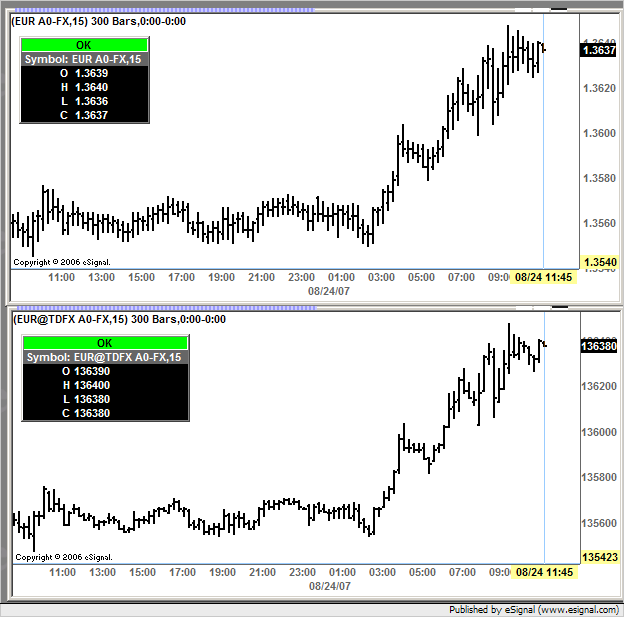
Originally posted by luvette
Scott,
any news of being able to filter out forex feed to selected # of Banks on ver.10 to eliminate some of the noise on current feed for Forex ( would be nice to use a feed from TDFX - for example to view EUR ... EUR@TDFX instead of having all feeds )
Peter
Comment
-
Both versions have the same file structure so 10.0 will overwrite all the application files. We also load some files in the windows directory so it's not particularly easy to keep more than one version of eSignal on your system and keep it clean.
Thanks.
Comment
-
Can a list of files installed outside the eSignal program directory be listed so one can try and ensure that's he/she has clean edout his system for optimal uninstallations/re-installations/upgrades?
Originally posted by ScottJ
Both versions have the same file structure so 10.0 will overwrite all the application files. We also load some files in the windows directory so it's not particularly easy to keep more than one version of eSignal on your system and keep it clean.
Thanks.
Comment
Comment