I just switched from eSig vers 7.9.1 to the latest vers 10. I noticed that the mouse crosshairs are no longer highlighting the price on the Y axis and the time on the X axis as I move the mouse cursor around my charts.
I'm using Advance charts with candles and I don't see anything in the Edit Studies or Properties menus to turn this cursor tracking highlighting feature on.
Thanks eSig support!
I'm using Advance charts with candles and I don't see anything in the Edit Studies or Properties menus to turn this cursor tracking highlighting feature on.
Thanks eSig support!
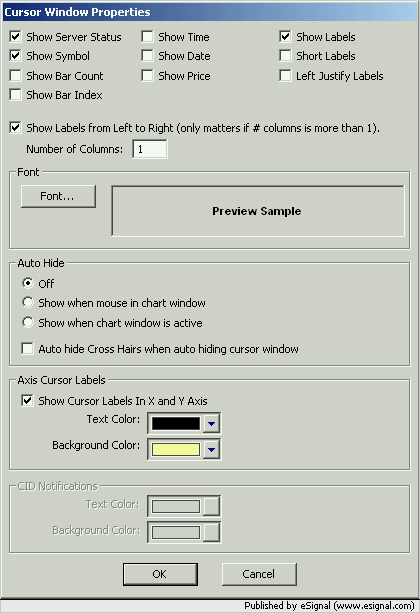
Comment