hi,
i'm having a problem displaying tick charts for the es. i can pull up tick charts for nq and ym with no problem but for es it seems to either take a while or they just don't show up at all. the cursor window will show a green "ok".
i'm using the latest version of esignal.
please advise.
thx
i'm having a problem displaying tick charts for the es. i can pull up tick charts for nq and ym with no problem but for es it seems to either take a while or they just don't show up at all. the cursor window will show a green "ok".
i'm using the latest version of esignal.
please advise.
thx
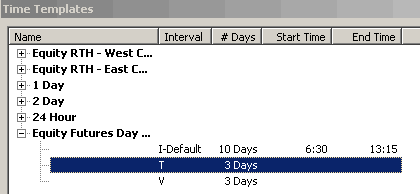


Comment