Hi,
I'm a newbie to eSignal and trying to find my around. Apologies if this topic is covered elsewhere, but my searches haven't yielded any answers thus far.
In the Trader's Toolbox I see there are lists of industries and sectors with their component stocks, so that if one is 'drilling down' it's possible to find stocks within a given sector. However, I can't work out an easy way to do this in reverse. So, take GOOG as an obvious example: how does one find out what sector GOOG is in without laboriously having to scroll through all the sectors lists to see where it resides?
Hope this is clear and thanks in advance you your help.
I'm a newbie to eSignal and trying to find my around. Apologies if this topic is covered elsewhere, but my searches haven't yielded any answers thus far.
In the Trader's Toolbox I see there are lists of industries and sectors with their component stocks, so that if one is 'drilling down' it's possible to find stocks within a given sector. However, I can't work out an easy way to do this in reverse. So, take GOOG as an obvious example: how does one find out what sector GOOG is in without laboriously having to scroll through all the sectors lists to see where it resides?
Hope this is clear and thanks in advance you your help.


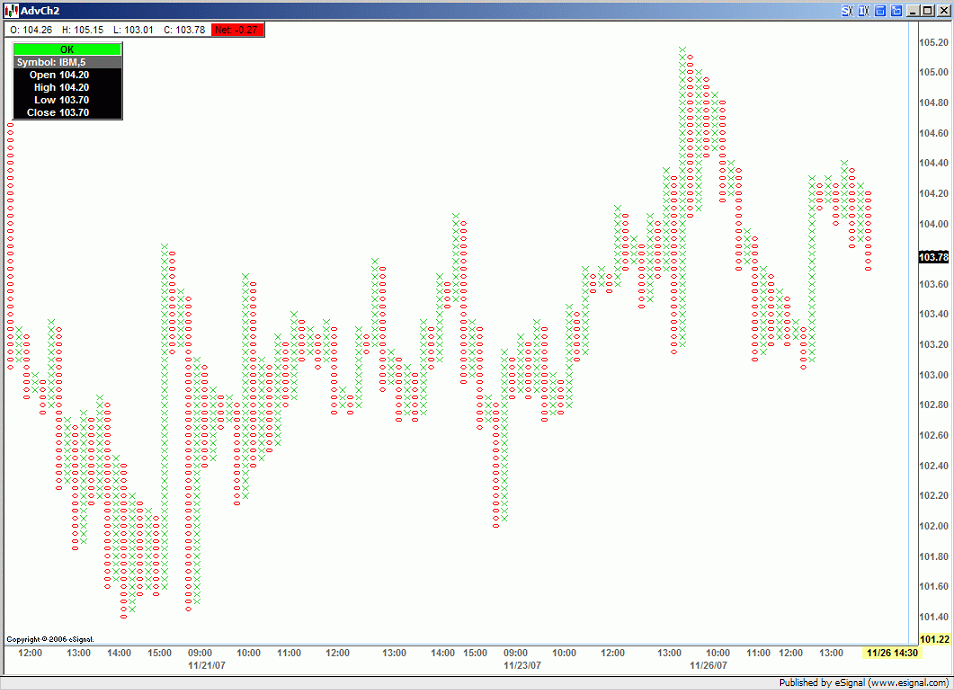
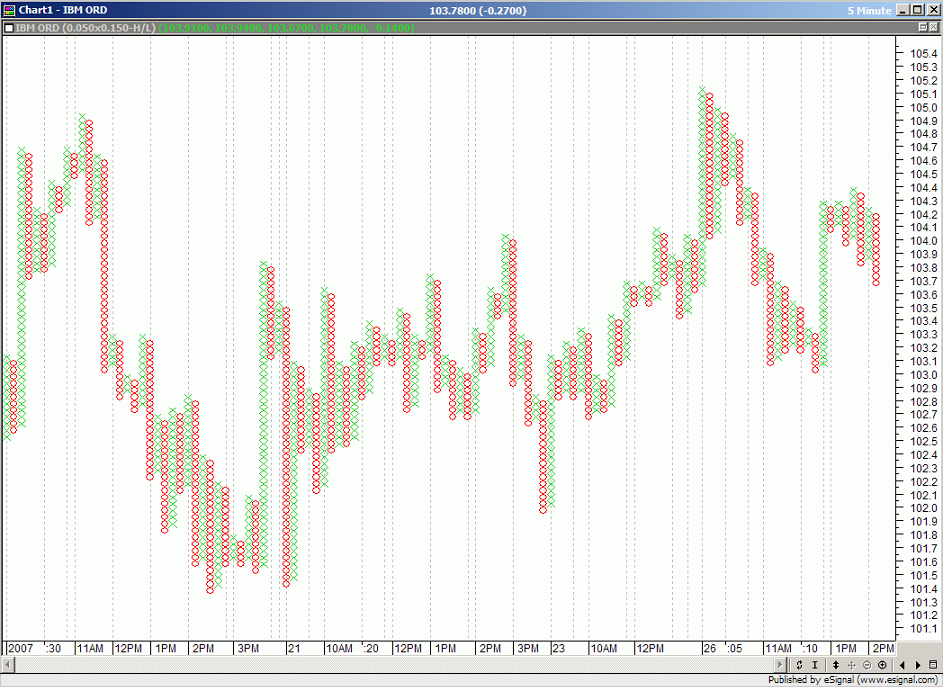

Comment