Last Friday was holiday and the market was closed. Right now it is Sunday morning.
I have a 24 hour time template which is configured as
1min, 2 days, 0:00-24:00
5min, 3 days, 0:00-24:00
I just found out that there is no date on 1min charts if I use that time template. However if I change the number of days from 2 days to 3 days, I have no problem to load 1min charts.
I had no problem to load 1min charts in Saturday evening. Right after the time passed 12:00am, it stoped to work.
So I believe there is a bug in time template (in eSginal 10 only?) when number of days is used in time templates, perticularlly when a holiday is involved and trying to load chart during weekend (Sunday only?)
I bet everything would work fine on Monday and the bug can only be reproduced today.
Because there is no data on 1min time frame, all scripts running on 5Min charts which access 1min data may have problems, depends on how many days are specified for 1min time template. If it is 2 days, the script may exit prematurely without any sign and can not even be catched by try -- catch.
A testing script is attached.
- Clearpicks
I have a 24 hour time template which is configured as
1min, 2 days, 0:00-24:00
5min, 3 days, 0:00-24:00
I just found out that there is no date on 1min charts if I use that time template. However if I change the number of days from 2 days to 3 days, I have no problem to load 1min charts.
I had no problem to load 1min charts in Saturday evening. Right after the time passed 12:00am, it stoped to work.
So I believe there is a bug in time template (in eSginal 10 only?) when number of days is used in time templates, perticularlly when a holiday is involved and trying to load chart during weekend (Sunday only?)
I bet everything would work fine on Monday and the bug can only be reproduced today.
Because there is no data on 1min time frame, all scripts running on 5Min charts which access 1min data may have problems, depends on how many days are specified for 1min time template. If it is 2 days, the script may exit prematurely without any sign and can not even be catched by try -- catch.
A testing script is attached.
- Clearpicks
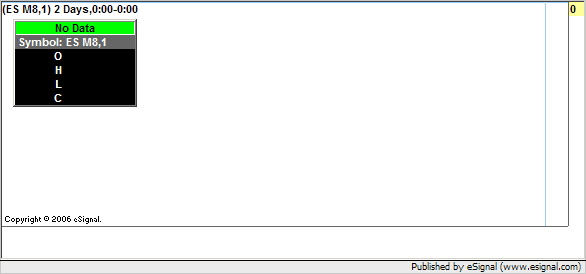
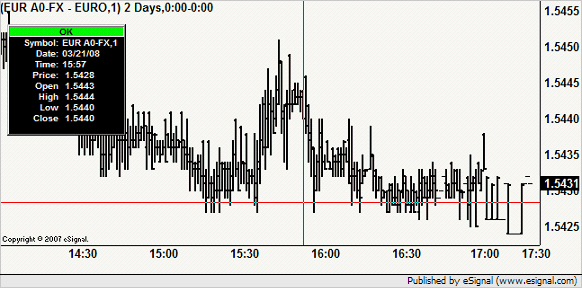
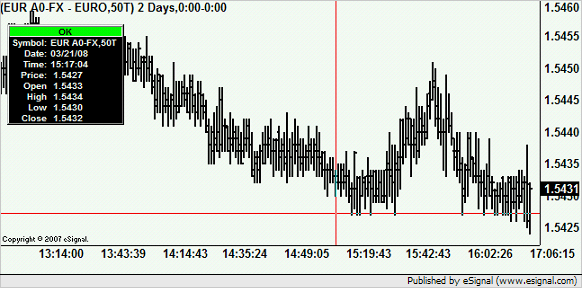
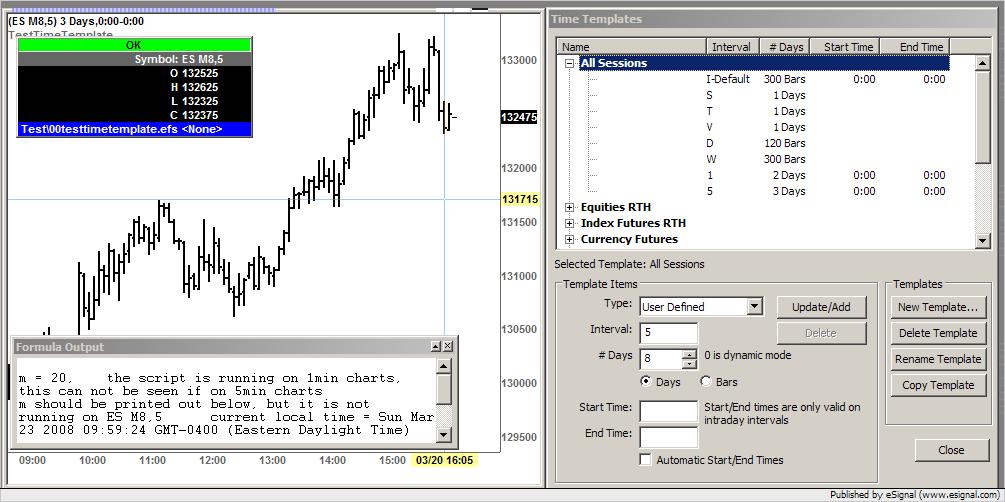
Comment