When using dynamic time template, if the chart is opened as a daily chart, 200 daily bars would be loaded, and when scrolling the chart to the right side or zoom out the x-axis scale, more daily bars would be incrementally downloaded and displayed.
However if at this time switching the time template to weekly chart then switching back to daily chart, only 200 (actually it is 201) daily bars are displayed. Moreover scrolling the chart or changing x-axis scaling could not download more daily bars. Only ctrl click "OK" can force the chart to go back to normal dynamic time template.
I think this issue might be caused by some bug in code related to the dynamic time template.
- Clearpicks
However if at this time switching the time template to weekly chart then switching back to daily chart, only 200 (actually it is 201) daily bars are displayed. Moreover scrolling the chart or changing x-axis scaling could not download more daily bars. Only ctrl click "OK" can force the chart to go back to normal dynamic time template.
I think this issue might be caused by some bug in code related to the dynamic time template.
- Clearpicks
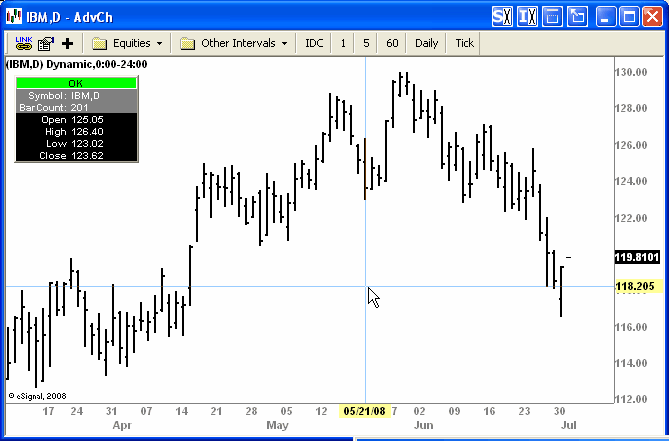
Comment