I am a new subscriber to Esignal and try to work my way through all these overwhelming options.
I apologize already for the rather lenghty post, but although I am not new to computers and have worked with many different softwares, I feel a bit lost in the moment. So please bear with me.
It seems I am stuck right at the beginnig already.
I have planned to use Esignal for Forex studies strictly, which means I wanted to study the market in real time during the day and after US market close (altough I know it is a 24 hours market of course) I wanted to study certain currency pairs more indepth for a medium time frame perspective.
But I cannot get the Forex charts to open. What do I need to do to have all currency pairs listed and open the according charts to do my studies?
I have subscribed to real time data, but today Saturday, the market is closed, so I wanted to open some EOD Forex charts, to prepare me for next week's market open, but again, I cannot open one Forex chart.
When I click the Layout button, there is a Forex option, a few symbols pop up, but no data stands right next to them.
I have another charting service for Forex and here I can go back months and years, even if the market is not open. Isn't there a similar way in Esignal?
PLEASE help!
I apologize already for the rather lenghty post, but although I am not new to computers and have worked with many different softwares, I feel a bit lost in the moment. So please bear with me.
It seems I am stuck right at the beginnig already.
I have planned to use Esignal for Forex studies strictly, which means I wanted to study the market in real time during the day and after US market close (altough I know it is a 24 hours market of course) I wanted to study certain currency pairs more indepth for a medium time frame perspective.
But I cannot get the Forex charts to open. What do I need to do to have all currency pairs listed and open the according charts to do my studies?
I have subscribed to real time data, but today Saturday, the market is closed, so I wanted to open some EOD Forex charts, to prepare me for next week's market open, but again, I cannot open one Forex chart.
When I click the Layout button, there is a Forex option, a few symbols pop up, but no data stands right next to them.
I have another charting service for Forex and here I can go back months and years, even if the market is not open. Isn't there a similar way in Esignal?
PLEASE help!
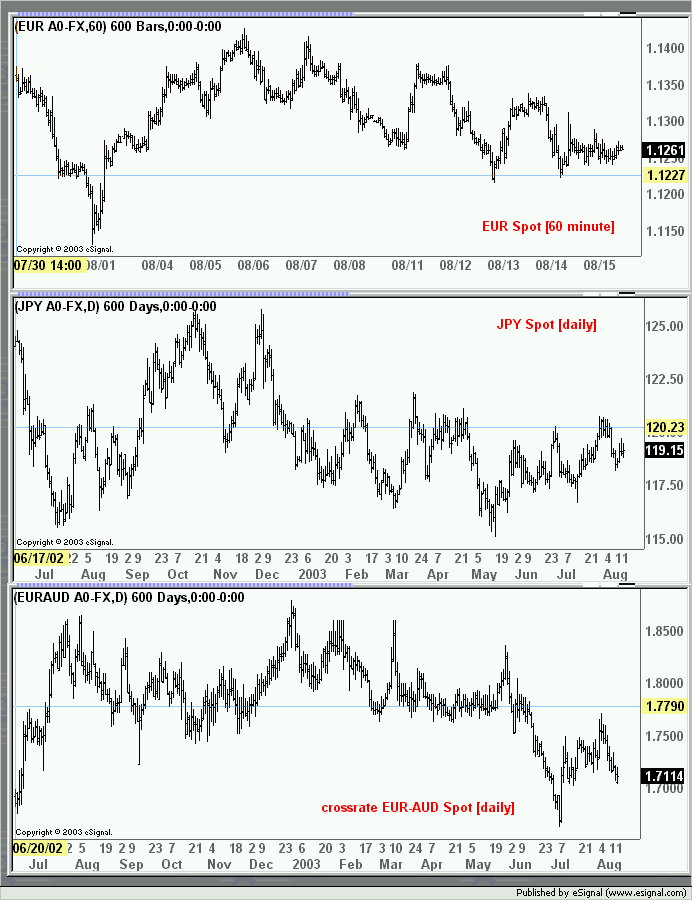
Comment