I was using eSignal 7.5RC and am now using 7.5 Gold.
When I add wide bands to an advanced chart I have trouble with a few things:
- Setting the exact size I want (sometimes 100 is the right size and other times it's 225)
- The size of the band varies by what part of the chart I am viewing ( See attached chart) and the vertical size of the chart.
- When I scroll the chart vertically to view a higher or lower part of the chart the band stops at the mid-point of the band. I can keep scrolling up or down but half of the band is always showing.
- Lines that I draw on the chart are behind the band unless I change the chart properties to Draw Lines On Top of Price.
Is there anything I can do to set the band size more accurately
and permanently?
Dale Sullivan
When I add wide bands to an advanced chart I have trouble with a few things:
- Setting the exact size I want (sometimes 100 is the right size and other times it's 225)
- The size of the band varies by what part of the chart I am viewing ( See attached chart) and the vertical size of the chart.
- When I scroll the chart vertically to view a higher or lower part of the chart the band stops at the mid-point of the band. I can keep scrolling up or down but half of the band is always showing.
- Lines that I draw on the chart are behind the band unless I change the chart properties to Draw Lines On Top of Price.
Is there anything I can do to set the band size more accurately
and permanently?
Dale Sullivan
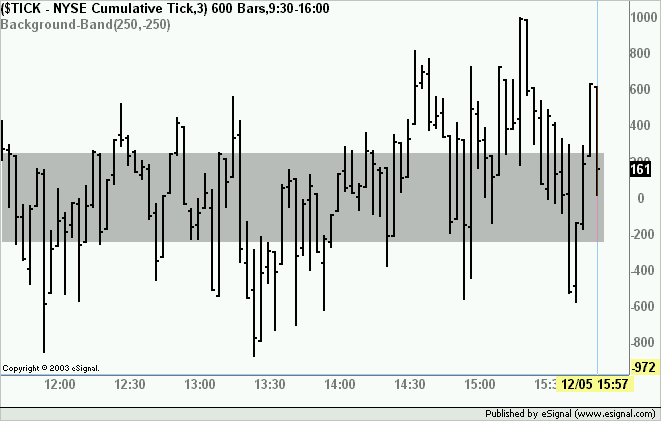
Comment