I am not sure if this is possible or just a problem on my end. Lets say you have files i.e - .PNG .JPG .BMP and you would like to publish a lesson. Calling up the lesson manager you have Import button. Clicking on import here I see - save as type: Image file (*.png) and under that is listed 0.0. Is there any way to have a *.* listed so that you could see all your files in order to import .JPG's and .BMP's? I have also seen other characters listed after shutting down lesson manager and then reopening it.
I am using esig 7.5 build 627 12/01/03. I realize there is a build 628, is that a beta? Is 627 a beta? When I downloaded the 7.5 gold I did not see beta listed unless I am mistaken.
I am using esig 7.5 build 627 12/01/03. I realize there is a build 628, is that a beta? Is 627 a beta? When I downloaded the 7.5 gold I did not see beta listed unless I am mistaken.
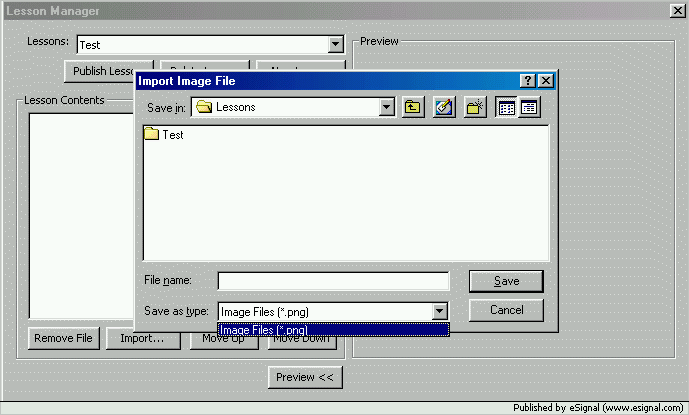
Comment