Hi Folks,
Has anyone had any luck with the tick replay using one of the Forex symbols? I've reported it not working a couple of times and was wondering if it was a problem with the formatting of the downloaded file. Perhaps someone is aware of the particular issue and can give me a solution even if it requires re-formatting the symbol's downloaded file structure manually.
Sounds like a really powerful tool for testing strategys if I could get it too work for me.
Thanks in advance,
Chris
Has anyone had any luck with the tick replay using one of the Forex symbols? I've reported it not working a couple of times and was wondering if it was a problem with the formatting of the downloaded file. Perhaps someone is aware of the particular issue and can give me a solution even if it requires re-formatting the symbol's downloaded file structure manually.
Sounds like a really powerful tool for testing strategys if I could get it too work for me.
Thanks in advance,
Chris
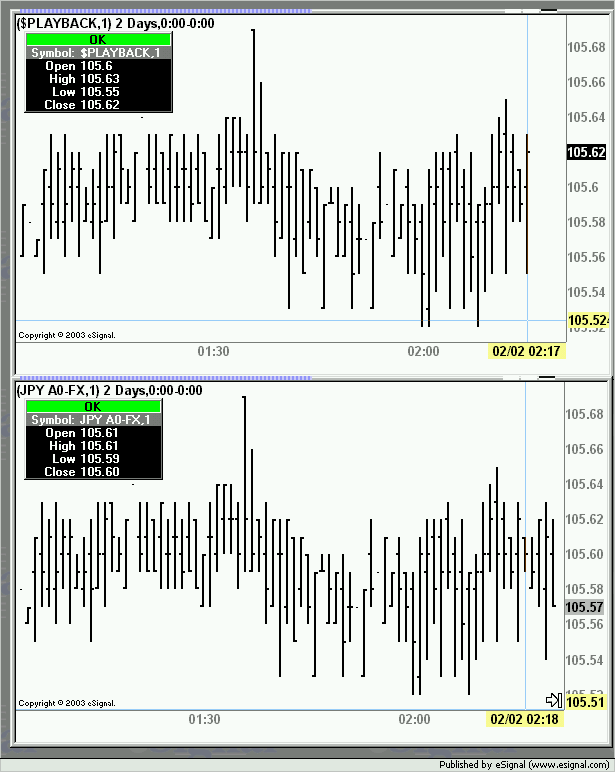
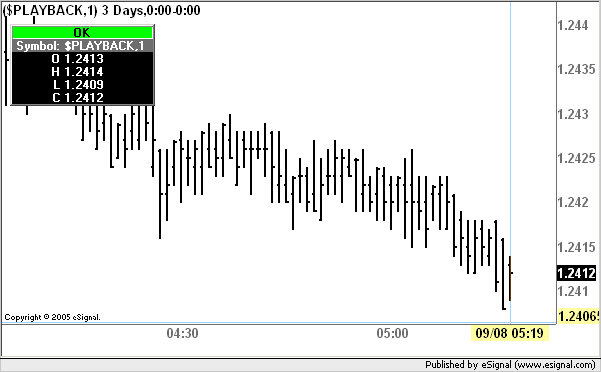

Comment