Just my personal opinion...
but
Tradestation blows Esignal away as far as charting. Everything else, I give the nod to esignal.
My problem is I like to have a bunch of charts/workspaces open at the same time. It is very easy to set up multiple workspaces with TS7 and just scroll thru them as necessary. Any items that are changed on each workspace are maintained until which time you declide to close the workspace and erase or save it.
With esignal, you can only have pages not workspace tabs. These pages are not listed on the bottom as tabs like tradestation but are unknown until you scroll thru the pages to find out which one happens to be next. There is equally some delay in scrolling thru pages, rather than tabing workspaces like TS7. Also each time you wish to draw/annotate a chart on the page then switch pages you have to decide to save it at that point..... (that sucks!!)
Esignal does not have a Market ticker on the toolbar like TS7.
This "fake" workspace page tabs on the top of each chart isn't fooling anyone because if I want to tab to another chart of another stock with different indicators, I would have to apply the different studies and delete the ones already there. If I wanted to just go immediately back to the same stock previously with the same indicators I just had, I would have to again delete and switch the indicators..... (is this a joke?)
Why can't the indicators be "overlayed"? If you can program to tab indicators on a chart, why not program workspaces (pages) to be tabbed?
Man, TS7 is going to cost $100 more a month than e-sinal set up the way I have it right now...... and unless all my above points are incorrect, it sure seems well worth it.
Please correct me where I am wrong or mislead.
Thank you.
but
Tradestation blows Esignal away as far as charting. Everything else, I give the nod to esignal.
My problem is I like to have a bunch of charts/workspaces open at the same time. It is very easy to set up multiple workspaces with TS7 and just scroll thru them as necessary. Any items that are changed on each workspace are maintained until which time you declide to close the workspace and erase or save it.
With esignal, you can only have pages not workspace tabs. These pages are not listed on the bottom as tabs like tradestation but are unknown until you scroll thru the pages to find out which one happens to be next. There is equally some delay in scrolling thru pages, rather than tabing workspaces like TS7. Also each time you wish to draw/annotate a chart on the page then switch pages you have to decide to save it at that point..... (that sucks!!)
Esignal does not have a Market ticker on the toolbar like TS7.
This "fake" workspace page tabs on the top of each chart isn't fooling anyone because if I want to tab to another chart of another stock with different indicators, I would have to apply the different studies and delete the ones already there. If I wanted to just go immediately back to the same stock previously with the same indicators I just had, I would have to again delete and switch the indicators..... (is this a joke?)
Why can't the indicators be "overlayed"? If you can program to tab indicators on a chart, why not program workspaces (pages) to be tabbed?
Man, TS7 is going to cost $100 more a month than e-sinal set up the way I have it right now...... and unless all my above points are incorrect, it sure seems well worth it.
Please correct me where I am wrong or mislead.
Thank you.
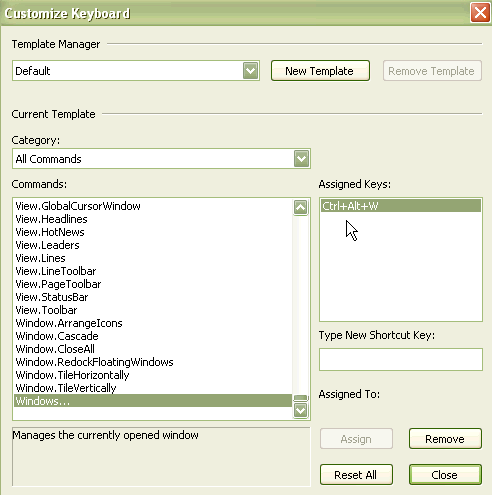

Comment