Hello,
I am having a problem trying to LINK windows.
I have a few seperate quotes windows.
I am trying to link each quote window to different sets of adv. chart windows.
For example, I have a quote window with market indicies and have that linked to a set of 8 adv. chart windows.
Now, I want to link my futures contracts quote window with another set of 8 adv. chart windows.
Then, I have another quote window for stocks and want to link that to another set of 8 adv. windows.
And so on.......
Any help would be greatly appreciated.
Thank you...PC
I am having a problem trying to LINK windows.
I have a few seperate quotes windows.
I am trying to link each quote window to different sets of adv. chart windows.
For example, I have a quote window with market indicies and have that linked to a set of 8 adv. chart windows.
Now, I want to link my futures contracts quote window with another set of 8 adv. chart windows.
Then, I have another quote window for stocks and want to link that to another set of 8 adv. windows.
And so on.......
Any help would be greatly appreciated.
Thank you...PC
 ))
))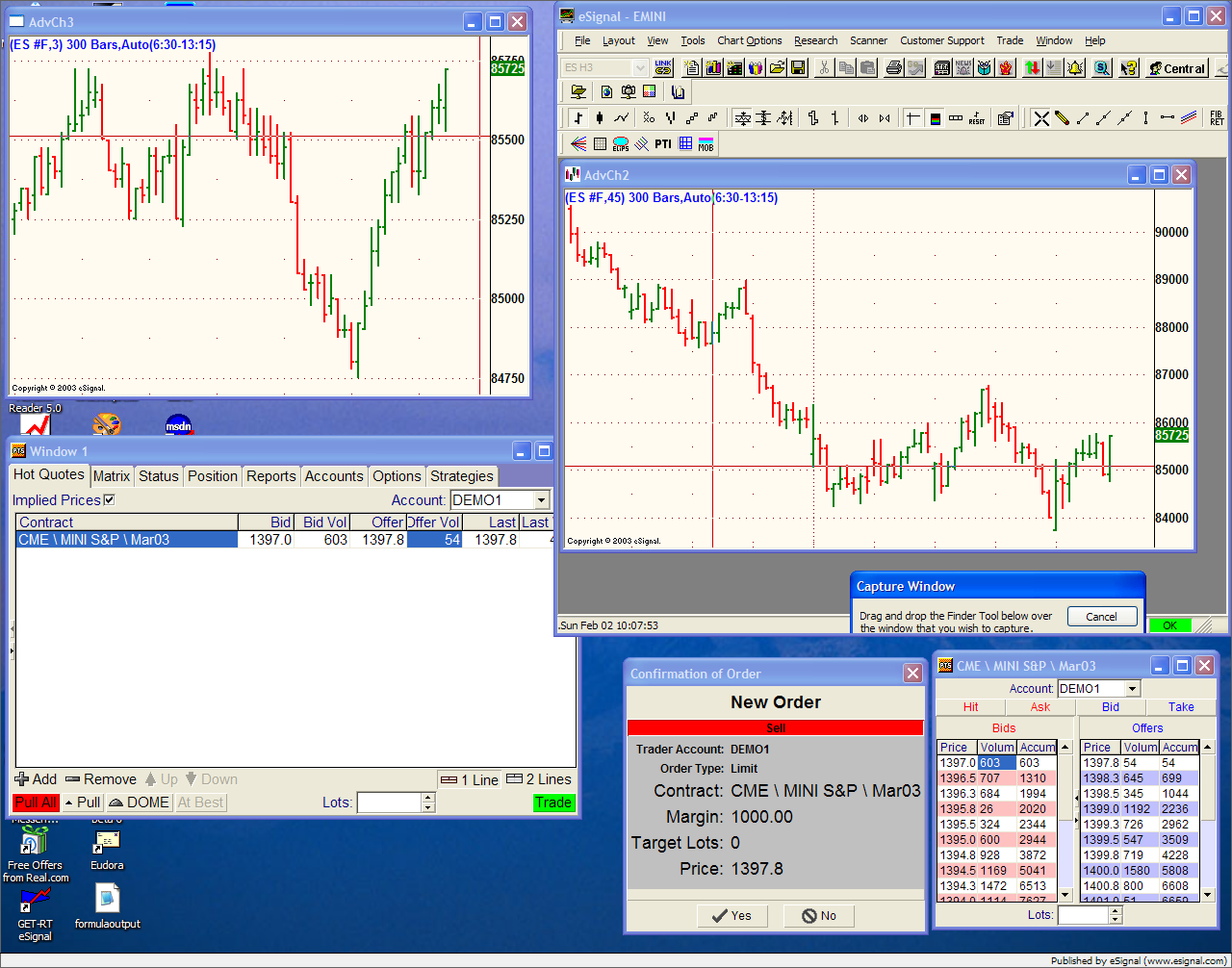

Comment