HI,
The standard 1 minute chart has time and price, how can one hide the PRICE and TIME labels on advance chart, so this would leave only the barchart for the symbol.
thx
Digs
The standard 1 minute chart has time and price, how can one hide the PRICE and TIME labels on advance chart, so this would leave only the barchart for the symbol.
thx
Digs

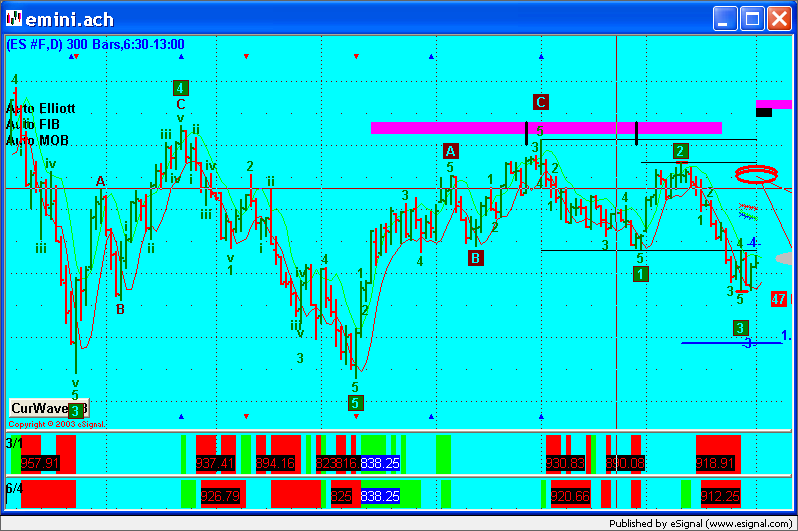
Comment