in V7.6, What is best way to paper trade. I have no accounts setup with any broker. I want to make simulated trades, and view results in a log. I also want to use either Playback files or realTime data. I have not been able to accomplish this yet. Any guidence appreciated.
Regards
Regards
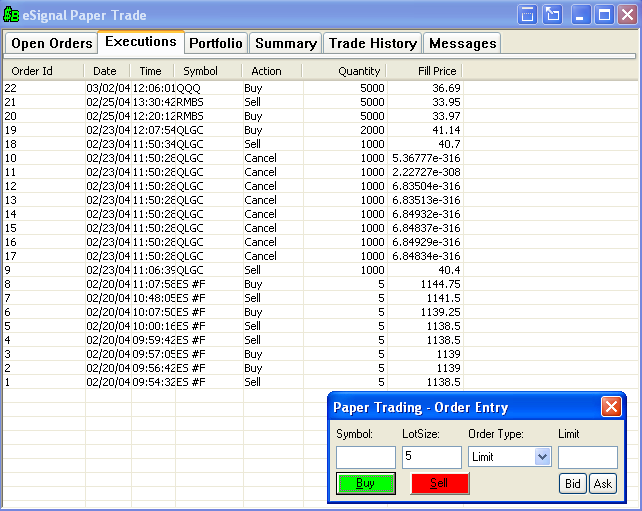




Comment