Are you ready to take your trading to the next level? CronTech is proud to announce release of Stock Watch Pro for eSignal ( http://www.crontech.com/swp ). You get an easy to use interface and all the powerful features Stock Watch Pro is popular for on a rock-solid data feed from eSignal! Stock Watch Pro eSignal is the most powerful, reliable, and affordable combination you will find!
Q: What is Stock Watch Pro?
A: Stock Watch Pro is a popular software among stocks, options, and futures traders. Stock Watch Pro offers the best Charts in the industry, Formula Language, Formula Alerts, user-defined Screeners, Level II, comprehensive Backtesting, Time/Sales, News, Integration with popular brokers, API, and lots more! Charting features include Custom Studies, Overlays, Color Bars, pivots, multi-timeframe charts, symbol/interval tabs. QuoteSheets include Custom Formula Columns, HeatMaps, Alert Columns, Hot Lists, Market Statistics, Portfolio Manager, Option Chains etc.
Q: I'd like to try out Stock Watch Pro for FREE. What do I need to do?
A: We offer no risk 2-week FREE trial membership exclusively for eSignal subscribers (NO credit card necessary)!
Follow 3 simple steps:
1. Visit http://www.crontech.com/swp/signup.html to start a 2-week free trial of Stock Watch Pro eSignal
2. Download and install the software from http://www.crontech.com/swp/download.html#eSignal
3. Use your eSignal username and password to login into Stock Watch Pro
Q: How much does Stock Watch Pro cost?
A: eSignal Basic is all you need to use Stock Watch Pro. eSignal Basic costs $49/month if prepaid annually or $69/month. Stock Watch Pro costs only $39.95/month.
Q: Where can I get more information about Stock Watch Pro?
A: Please visit the following links:
Overview: http://www.crontech.com/swp
Features: http://www.crontech.com/swp/features.html
Demo: http://www.crontech.com/swp/demo.html
Free trial signup: http://www.crontech.com/swp/signup.html
Download: http://www.crontech.com/swp/download.html
FAQ: http://www.crontech.com/swp/faq.html
Manual: http://www.crontech.com/swp/manual/esignal
Tutorials: http://www.crontech.com/swp/howto.html
Testimonials: http://www.crontech.com/swp/testimonials.html
Q: Why Stock Watch Pro?
A: Only with Stock Watch Pro you can:
- Build formulas using a wide array of built-in fields and technical indicators (no programming knowledge necessary)
- Scan markets in real-time for any pattern or signal
- Backtest multiple stocks with multiple strategies at once and pick the most profitable stock/strategy combination by sorting results on P/L%
- Setup QuoteSheet Alert Columns with color rules to get alerted on any signal
- Combine 1-min, 5-min, and daily indicators together on a 3-minute chart
- Define any formula and chart it as a Custom Study along with other indicators
- Create Formula Alerts to get instant Buy/Sell signals on breakouts, reversals
- Send orders to popular brokers (IB, MB Trading, Preferred Trade)
- Define any formula and watch its value in real-time right in the QuoteSheet
- Plot pivot lines based on any formula to predict tomorrow's trading range
- Watch candles right in your QuoteSheet (or any Trend/Heatmap you define)
- Overlay any symbol/study over any other symbol/study with no limitations
- Setup Color Bars to color candle charts based on any formula and color rules
- Define a Trading Strategy and visualize buy/sell points right on your chart
- Setup alerts on trend lines and regression lines
- Use Symbol/Interval Tabs to conveniently combine multiple charts in one
- Use SWP API to integrate your own application with Stock Watch Pro
- Spot every market maker's move using our unique Market Maker Action Log
- Get News Alerts whenever a new headline appears for a given stock
- and lot's more!
If you are still not sure whether Stock Watch Pro has what you need, simply post a question on this board or email us at [email protected]
Regards,
Cron Technologies
[email protected]
Q: What is Stock Watch Pro?
A: Stock Watch Pro is a popular software among stocks, options, and futures traders. Stock Watch Pro offers the best Charts in the industry, Formula Language, Formula Alerts, user-defined Screeners, Level II, comprehensive Backtesting, Time/Sales, News, Integration with popular brokers, API, and lots more! Charting features include Custom Studies, Overlays, Color Bars, pivots, multi-timeframe charts, symbol/interval tabs. QuoteSheets include Custom Formula Columns, HeatMaps, Alert Columns, Hot Lists, Market Statistics, Portfolio Manager, Option Chains etc.
Q: I'd like to try out Stock Watch Pro for FREE. What do I need to do?
A: We offer no risk 2-week FREE trial membership exclusively for eSignal subscribers (NO credit card necessary)!
Follow 3 simple steps:
1. Visit http://www.crontech.com/swp/signup.html to start a 2-week free trial of Stock Watch Pro eSignal
2. Download and install the software from http://www.crontech.com/swp/download.html#eSignal
3. Use your eSignal username and password to login into Stock Watch Pro
Q: How much does Stock Watch Pro cost?
A: eSignal Basic is all you need to use Stock Watch Pro. eSignal Basic costs $49/month if prepaid annually or $69/month. Stock Watch Pro costs only $39.95/month.
Q: Where can I get more information about Stock Watch Pro?
A: Please visit the following links:
Overview: http://www.crontech.com/swp
Features: http://www.crontech.com/swp/features.html
Demo: http://www.crontech.com/swp/demo.html
Free trial signup: http://www.crontech.com/swp/signup.html
Download: http://www.crontech.com/swp/download.html
FAQ: http://www.crontech.com/swp/faq.html
Manual: http://www.crontech.com/swp/manual/esignal
Tutorials: http://www.crontech.com/swp/howto.html
Testimonials: http://www.crontech.com/swp/testimonials.html
Q: Why Stock Watch Pro?
A: Only with Stock Watch Pro you can:
- Build formulas using a wide array of built-in fields and technical indicators (no programming knowledge necessary)
- Scan markets in real-time for any pattern or signal
- Backtest multiple stocks with multiple strategies at once and pick the most profitable stock/strategy combination by sorting results on P/L%
- Setup QuoteSheet Alert Columns with color rules to get alerted on any signal
- Combine 1-min, 5-min, and daily indicators together on a 3-minute chart
- Define any formula and chart it as a Custom Study along with other indicators
- Create Formula Alerts to get instant Buy/Sell signals on breakouts, reversals
- Send orders to popular brokers (IB, MB Trading, Preferred Trade)
- Define any formula and watch its value in real-time right in the QuoteSheet
- Plot pivot lines based on any formula to predict tomorrow's trading range
- Watch candles right in your QuoteSheet (or any Trend/Heatmap you define)
- Overlay any symbol/study over any other symbol/study with no limitations
- Setup Color Bars to color candle charts based on any formula and color rules
- Define a Trading Strategy and visualize buy/sell points right on your chart
- Setup alerts on trend lines and regression lines
- Use Symbol/Interval Tabs to conveniently combine multiple charts in one
- Use SWP API to integrate your own application with Stock Watch Pro
- Spot every market maker's move using our unique Market Maker Action Log
- Get News Alerts whenever a new headline appears for a given stock
- and lot's more!
If you are still not sure whether Stock Watch Pro has what you need, simply post a question on this board or email us at [email protected]
Regards,
Cron Technologies
[email protected]

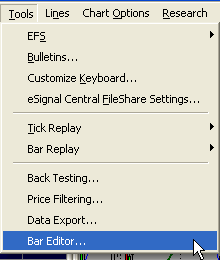

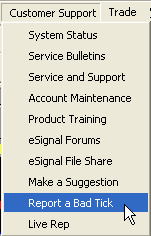
Comment