Can data from a Time & Sales page be imported, linked or copied into Excel?
And from a previous question, what does the figure in the implied volatility column represent? IV is generally shown as a percentage figure, eg 25%, but here we have, eg 680. Please explain.
If anyone trades (options) volatility, I'd be interested in swapping ideas.
Thank you.
Grant.
And from a previous question, what does the figure in the implied volatility column represent? IV is generally shown as a percentage figure, eg 25%, but here we have, eg 680. Please explain.
If anyone trades (options) volatility, I'd be interested in swapping ideas.
Thank you.
Grant.
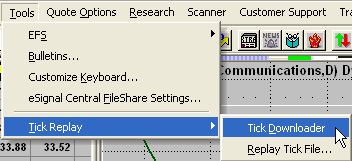

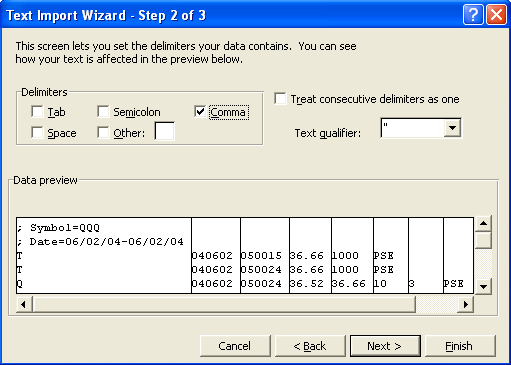
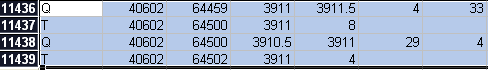
Comment