Hi all
sorry to post such long topic here but I've sent an email to Esignal Tech last week and still no answer.
I have a lot of problems for the trader i'm supporting concernnig eSignal and internet explorer, in various conditions.
There are three major cases that happened.
The first one concern a huge amount of CPU usage. After several hours of using eSignal, the computer start freezing when we're moving the graph windows. The computer hang for couples of seconds. This problem occured even after the restart of eSignal.
The others problems concern eSignal and Internet Explorer.
In the first case, it's impossible to connect to internet with Internet Explorer when Esignal is working. In fact, the internet connexion is working well for some time and suddently it's impossible to connect again. This problem remain even after we close eSignal. The only solution so far is to reboot the computer.
In the other case, eSignal is no more able to retrieve realtime data after we use Internet Explorer to browse any website, www.yahoo.fr for exemple. Everything is working well for some time and then, the flux is no more coming.
I don't know if these problems are known and/or if a solution exist.
You can find below the informations regarding the computer, the operating system and the version of eSignal we're using.
NOTE : The version 7.6 RC3 have the same problems.
*********
eSignal
*********
version: eSignal 7.5 (Build 628), symbols: 1, MKPR,Market Profile FI,File INTL,International / Full Capture PCFC,PC Full Capture SC1,Symbol Count 1 AXH,ActiveX 3rd Party User CME,Chicago Mercantile CME-S,Chicago Mercantile Spreads CBT-S,Chicago Board of Trade Spreads CBT,Chicago Board of Trade MFMM,Mutual & Money Market MIDA-S,Mid-America Spreads MIDA,Mid-America DB,Index LIFE,London Financial MATF,Matif LCE,London Commodity (LCE) DTB,Eurex (DTB) SPC,S&P Cash Indices CBTE,Chicago Board of Trade eMini CMEE,CME Electronic DBC Headlines/Reports (DB) DBC Reports (FI) ,
*******************
Internet Explorer
*******************
Version 6.0.2800.1106
Build 62800.1106
Product ID 55736-260-7485443-04579
Application Path C:\Program Files\Internet Explorer
Language English (United States)
Cipher Strength 128-bit
Content Advisor Disabled
Update Versions ;SP1;Q828750;Q330994;
Java VM Version 5.0.3810.0
IEAK Install No
*************************************************
Operating system & Hardware General Info
*************************************************
OS Name Microsoft Windows 2000 Professional
Version 5.0.2195 Service Pack 4 Build 2195
System Manufacturer NEC Computers International
System Model POWERMATE ML4
System Type X86-based PC
Processor x86 Family 15 Model 2 Stepping 7 GenuineIntel ~2489 Mhz
BIOS Version 05/13/03
Thanks fo your time
sorry to post such long topic here but I've sent an email to Esignal Tech last week and still no answer.
I have a lot of problems for the trader i'm supporting concernnig eSignal and internet explorer, in various conditions.
There are three major cases that happened.
The first one concern a huge amount of CPU usage. After several hours of using eSignal, the computer start freezing when we're moving the graph windows. The computer hang for couples of seconds. This problem occured even after the restart of eSignal.
The others problems concern eSignal and Internet Explorer.
In the first case, it's impossible to connect to internet with Internet Explorer when Esignal is working. In fact, the internet connexion is working well for some time and suddently it's impossible to connect again. This problem remain even after we close eSignal. The only solution so far is to reboot the computer.
In the other case, eSignal is no more able to retrieve realtime data after we use Internet Explorer to browse any website, www.yahoo.fr for exemple. Everything is working well for some time and then, the flux is no more coming.
I don't know if these problems are known and/or if a solution exist.
You can find below the informations regarding the computer, the operating system and the version of eSignal we're using.
NOTE : The version 7.6 RC3 have the same problems.
*********
eSignal
*********
version: eSignal 7.5 (Build 628), symbols: 1, MKPR,Market Profile FI,File INTL,International / Full Capture PCFC,PC Full Capture SC1,Symbol Count 1 AXH,ActiveX 3rd Party User CME,Chicago Mercantile CME-S,Chicago Mercantile Spreads CBT-S,Chicago Board of Trade Spreads CBT,Chicago Board of Trade MFMM,Mutual & Money Market MIDA-S,Mid-America Spreads MIDA,Mid-America DB,Index LIFE,London Financial MATF,Matif LCE,London Commodity (LCE) DTB,Eurex (DTB) SPC,S&P Cash Indices CBTE,Chicago Board of Trade eMini CMEE,CME Electronic DBC Headlines/Reports (DB) DBC Reports (FI) ,
*******************
Internet Explorer
*******************
Version 6.0.2800.1106
Build 62800.1106
Product ID 55736-260-7485443-04579
Application Path C:\Program Files\Internet Explorer
Language English (United States)
Cipher Strength 128-bit
Content Advisor Disabled
Update Versions ;SP1;Q828750;Q330994;
Java VM Version 5.0.3810.0
IEAK Install No
*************************************************
Operating system & Hardware General Info
*************************************************
OS Name Microsoft Windows 2000 Professional
Version 5.0.2195 Service Pack 4 Build 2195
System Manufacturer NEC Computers International
System Model POWERMATE ML4
System Type X86-based PC
Processor x86 Family 15 Model 2 Stepping 7 GenuineIntel ~2489 Mhz
BIOS Version 05/13/03
Thanks fo your time
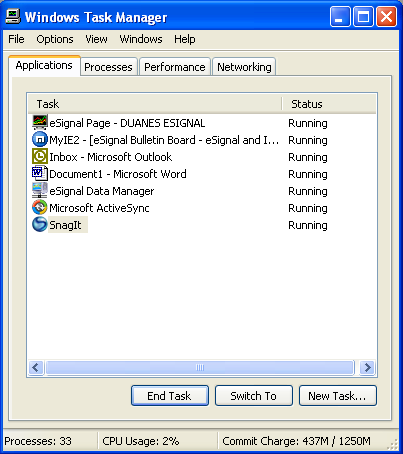
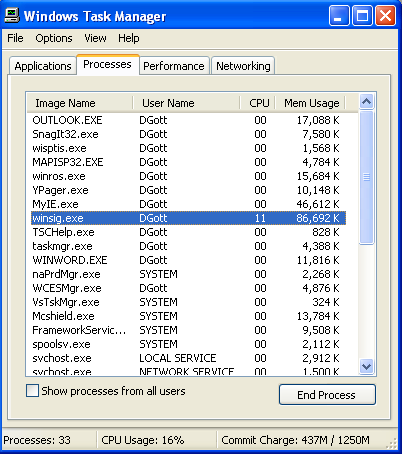
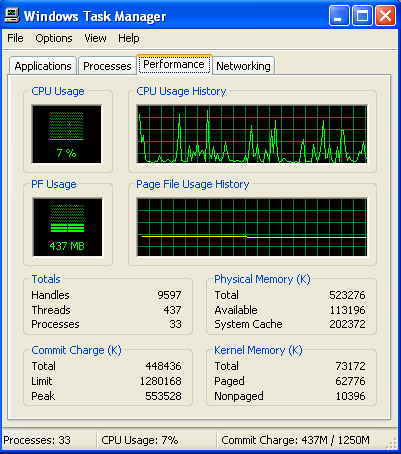
Comment