When I try to draw a support/resistance line from a high or low, why does the straight line want to go to the left of the bar? If I try to use the segment or ray tool to draw the line, it doesn't draw a straight line to the right, it is always choppy. How do you draw a straight line from a high or low to the right? Thank you.
Announcement
Collapse
No announcement yet.
Drawing support/resistance lines
Collapse
X
-
Wrazoo,
Are you using LiveCharts or QCharts? The LiveCharts application does have a drawing tool, but doesn't have the ability to select the type of line (i.e. Ray, Segment, ect.) you want to use.
QCharts on the other hand does allow you to select which type of line you want to apply to the Chart Window. Please let me know.
-
Alexis, I appreciate you getting back to me. When I press the shift key while trying to draw a line like in the example, nothing happens. After choosing a segment line, I kept the shift key pressed and clicked and dragged from a high and it wouldn't draw a line. Same thing if I press shift, click the high and move the cursor. I don't know what is wrong. I can draw a line, I just wanted to draw a straight parallel line. I'm used to TradeStation where I could just draw a line and then choose extend right or left.
Comment
-
wrazoo
That may very well be my fault as I did not word the explanation properly. You need to press the Shift key before you start drawing the line.
Once you have drawn a Segment line you can then extend it either in the direction it was drawn or to the right and left. To do this right click the line you have just drawn then click Preferences. In the Trend Line properties dialog box click the dropdown Line Type selector and select Ray (which will extend the line in the direction it was drawn) or Extended (which will extend it to both right and left)
Hope this helps
Alex
Comment
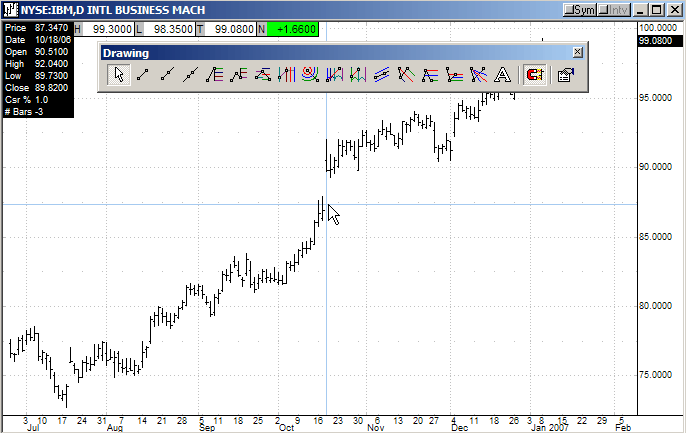
Comment