This is an odd problem I haven't seen before. Normally when I go to 'open workspace' the workspace directory opens and shows all my workspaces by name alphabetically. But as of yesterday, they are listed at random. In other words a workspace starting with the letter T shows up close to the beginning when it used to show up towards the end, where you would expect the T's to be. Since they are displayed at random, makes it harder to quickly find my most used workspaces. Any ideas about this? Maybe its a windows issue? But I am not seeing this in any other windows file directories, though.
Thanks
Thanks
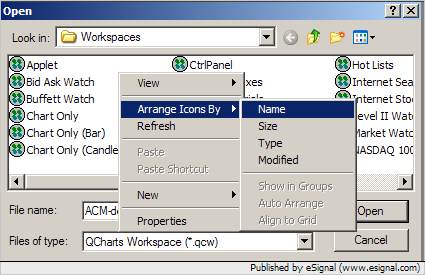
Comment