I've been having a problem recently I don't think I've seen before: when I pull up a new sym from my quote sheet, the 200 period moving average line will not draw all the way to the last time on the right (however other moving average lines do draw completely). It seems to happen only with all time frames Daily and shorter and it seems to leave off the last day. The line will draw completely if I do something to the window to make it redraw the chart such as resize the chart. I don't think I saw it during trading hours.
I'm using using 5.1.0.21.
Has anybody else seen this? What can you do about it?
Thanks,
Jim
I'm using using 5.1.0.21.
Has anybody else seen this? What can you do about it?
Thanks,
Jim


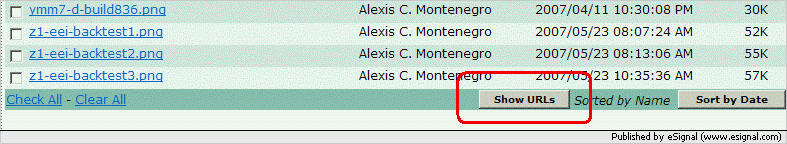
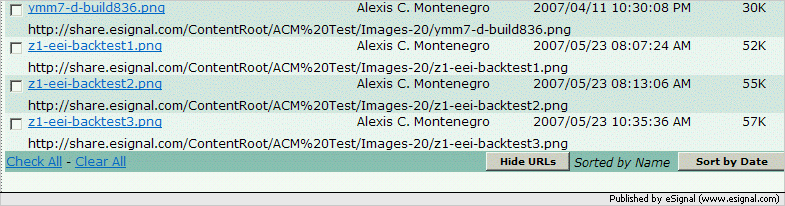

Comment