Jay, Mike,
6.0 was very fast today. Faster than usual. I'm still noticing quite a high CPU memory usage of over 400mg. Whatever you did was great. Thank you for the QCharts platform.
6.0 was very fast today. Faster than usual. I'm still noticing quite a high CPU memory usage of over 400mg. Whatever you did was great. Thank you for the QCharts platform.
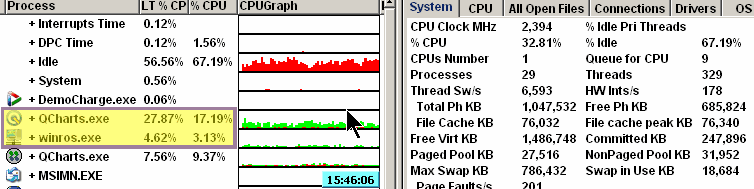
Comment