I have a pretty powerful machine, but 6.0 keeps getting the best of it and I have to switch back to 5.1. What a nuisance. I run Vista, maybe that is the problem, but to get a stuck CPU at 100% running an Intel core 2duo 6600 @ 2.4 Ghz and 3 gigs of ram is inexcusable. I like to leave my charts open all day, with 6.0, you can't. It's definitely not ready for prime time.
Announcement
Collapse
No announcement yet.
CPU with 6.0
Collapse
X
-
eckel,
I have heard a lot of not so good things about Vista. I have purchased two Dell small business computers in the last few months because you can still choose Windows XP Pro for the OS. I'm under the impression that this selection is only good until the first of the year.
Well, you have what you have and if it were me, for starters I'd spend $140 for Windows XP Pro. IMO, Vista won't be ready for "prime time" for at least a year or two.
1. Sounds like you have a good box - better than mine so the OS may be one of the culprits.
2. You don't mention your workspace and that could also be a big problem. Larry Marchman and I have started running some tests and it looks like QC6 could require at least 5 times the "horsepower" that QC5 running on an IP2 server requires for a given workspace. There have been a lot of inefficiencies introduced by using the eSignal feed which is not optimum for QCharts. The only solution at this time is to cut down on the size of your workspace or buy more "horsepower'. Sounds like you have already covered the 'horsepower" aspect so you might need to cut down the size of your workspace.
~BobLast edited by bobscott; 11-28-2007, 12:44 AM.
-
Thanks Bobscott, but I have to tell you that after working with Vista for six months, it has far superior memory management than XP. Yes, there are software incompatibilities, but you just run on XP compatibility mode and as administrator. Besides, my trading partner runs XP and he has the same problem with 6.0. In fact, 5.1 works better under Vista than XP, as far as I can tell. Since there are really no differences other than getting #F on futures, I see no reason to bog down my system at this point. Thanks for the tip on workspaces, but I need to have them handy and I really don't use that many. As far as switching to XP pro, I have no intention on doing so at this point. I actually like Vista and all my other applications work fine with it. I prefer to keep using 5.0 rather than reformatting my entire hard drive. It makes no sense. Vista is the OS software/hardware companies need to adapt to, not the other way around. Most top notch firms have all the updates and so should e-signal, especially at $200 a month. Hopefully, Qcharts will fix the bugs soon so that we can enjoy e-signal symbol and speed.
Comment
-
This is a forum and all I am asking the company I pay close to $200 a month for years now to just fix an issue, not to tell me I have to run with a scaled down version of my normal workspace. Very weird. I guess customer retention takes a back seat to working on improvements. If 6.0 stays like this, and I can't run 5.1 anymore, I will be cancelling my 7 years with QC. This kind of reply is pure arrogance, if you are working for that company.
Comment
-
I, like you am only a user and a number of us have contributed many hours to improve QC5 and now the difficult transition to QC6. I agree that QC6 is not a bed of roses but I would like to think that we should be able to help each other. I have no experience with Vista because I don't buy the "latest and greatest" for many reasons. I can run QC6 with a reasonably sized workspace and you seem not to be able to do that. I run Windows XP Pro which may or may not help your situation but I was trying to help you and what I heard was that you were not going to change anything in your system to possibly help the situation. All I heard is that eSignal needs to fix it. I suspect you have been running QC5 on a "throttled" IP2 feed and QC6 gives you 100% of the data. There are many factors here and some of us users are trying to help others. Maybe you can contribute something positive.
~Bob
Comment
-
Bobscott, if the free version of Quote tracker has been upgraded to run perfeclty smoothly on Vista, the de facto OS for the next 5 years, why can't QC (besides, Vista is NOT the problem in this instance)? I understand you are trying to help, but this is not a free software, quite the opposite. It's not "negative" to come out and say what I know many are thinking. Running XP is not a solution either, because QC has the same stuck CPU problem with XP. I have more horsepower than most out there, so that is not the problem either. Your solution, and again I did thank you for that, of scaling down my workspace, is actually not acceptable for a trader who makes his living at this. So I am stuck with 5.1 for now, because I can't reboot in the middle of my trading day. I actually run QC 5.1, quote tracker, two sessions of IB, outlook and IE and have no problems whatsoever. I swicth to 6.0 and two hours later, my CPU is at 100%. If there is still an issue that e-signal needs to resolve vis-a-vis their feed and QC, they should do so promptly, because I suspect new users will just simply walk away to another platform.
Comment
-
I agree that the current QC6 puts a large drain on the CPU. Some of that load is due to the increased number of ticks coming off of the eSignal feed as opposed to the Continuum feed of QC5. This is particularly apparent when running QC5 on an IP2 feed rather than an IP4 feed. The probability that you have been running on an IP2 feed is large since 90% of the servers are IP2. Also, part of the problem is changing the QCharts program so that rather than working from a Continuum feed which it was designed for is now running from the eSignal feed. How much of the problem is increased trade data and how much is due to the inefficiency induced when changing to the eSignal feed I don't know. eSignal could solve the problem fairly easily by delivering only about half of the eSignal trades but that would not be progressing forward. I can understand your frustration but it may be some time before QC6 performs like we would all want it to. In the meantime, Jay has indicated that QC5 will remain viable.
Comment
-
eckel,
A number of years ago when electronic trading was far less popular than it is today, QCharts was supplied with quotes from S&P Comstock on what is now called the IP2 feed. As electronic trading grew in popularity a couple of the servers (SC-10 and SC-11) were converted to a more robust IP4 feed. At the time, I believe it was the intent to convert all servers to the IP4 feed but because QCharts was changing owners so many times I think this got "lost in the crack".. If you look at a high trading symbol like RIMM or AAPL, the number of trades towards the end of the day will be significantly higher on SC-10 and SC-11 than almost all the other servers. If your workspace was developed on an IP2 server, going straight to QC6 will be a big increase in trades. Added to that will be the inefficiencies added in using the eSignal feed in place of the IP4 feed.
~Bob
Comment
-
Re: CPU with 6.0
Originally posted by eckel
I have a pretty powerful machine, but 6.0 keeps getting the best of it and I have to switch back to 5.1. What a nuisance. I run Vista, maybe that is the problem, but to get a stuck CPU at 100% running an Intel core 2duo 6600 @ 2.4 Ghz and 3 gigs of ram is inexcusable. I like to leave my charts open all day, with 6.0, you can't. It's definitely not ready for prime time.Originally posted by iii222
Problems encounter with 6.0.1.1 on a daily basis:
(1) Porgram crashed after 3 to 4 hours of running. QCharts starts with 6% CPU usage 57 MB of RAM, and then increased to 100% CPU usage 1+GB of RAM before it crashed. I am running VISTA on a Dell Core 2 Duo 2GB RAM 1.86GHz 1TB HD. I am not tech savvy so I don't know what info to provide will be useful to you.
eckel and bobscott,
For awhile, I thought I am the only one with the CPU problem (Please see my post). So I installed the maximum 4GB RAM on my computer. This solution will only give me an extra hour (roughly 4 hours in total) before the program uses 100% of CPU and QCharts process occupy between 1 to 2GB of RAM and crash.
Do you or anyone else have a better solution? Please speak up.
Comment
-
If you read through the thread, you will see that there is no real solution other than using a smaller workspace, which is a lame workaround for a software that cost $150 plus every month. And Vista is not the problem, so don't bother switching back to XP. We will just have to wait for e-signal to work out the kinks. I like the Qcharts interface and have been using it for years, even when many deserted it because of the buggy feed service, so I am sticking around but this is weighing on my decision ( I was also disapointed that 6.0 did not even come up with floating windows, but that's another subject).
By the way, here is the set up for Qcharts and Vista:
Comment
-
Re: Re: CPU with 6.0
If you are hitting 1-2 GB of memory usage with QCharts it sounds like you are changing charts often and QCharts is saving all that data in memory. You may want to try to limit the size of Cache used by QCharts 6.0 to 500-750Mb to prevent it from getting overloaded. To change this setting, go to View --> Preferences, then click on the Caching tab, and then change the setting at the bottom.Originally posted by iii222
eckel and bobscott,
For awhile, I thought I am the only one with the CPU problem (Please see my post). So I installed the maximum 4GB RAM on my computer. This solution will only give me an extra hour (roughly 4 hours in total) before the program uses 100% of CPU and QCharts process occupy between 1 to 2GB of RAM and crash.
Do you or anyone else have a better solution? Please speak up.
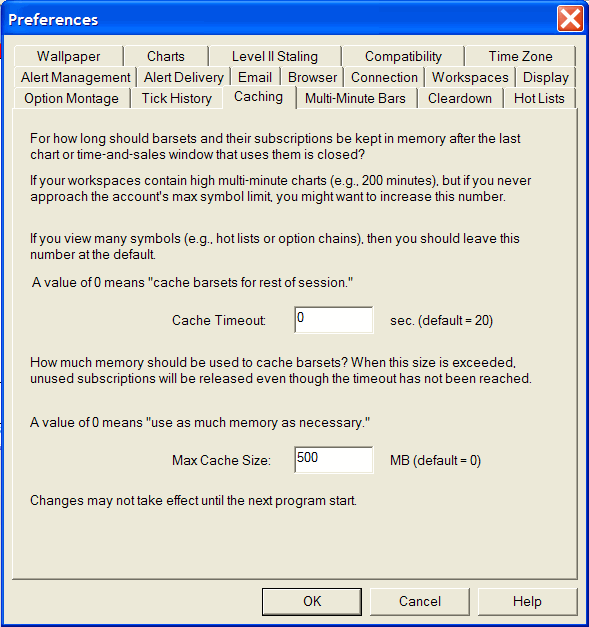 Regards,
Regards,
Jay F.
Product Manager
_____________________________________
Have a suggestion to improve our products?
Click Support --> Request a Feature in eSignal 11
Comment
-
Thanks Jay, but the program does not allow to change the parameter to more than 100. Also, it does not seem to be a ram memory problem, as I always have enough, it's the CPU that gets stuck at 100%. And stays stuck at 100% after you close the program, forcing a reboot.Last edited by eckel; 12-05-2007, 10:24 PM.
Comment

Comment