After I checked for Q-charts updates for 6.0.1.2 yesterday, I now get this message:
and can't get any charts.
Somebody know what to do?
Thanks in advance,
Janny
and can't get any charts.
Somebody know what to do?
Thanks in advance,
Janny


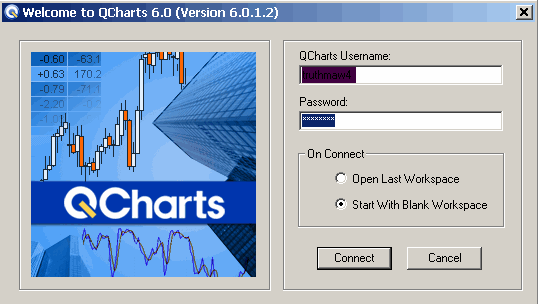
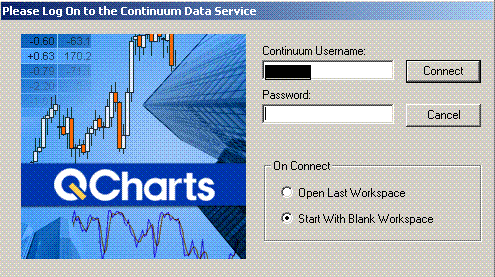
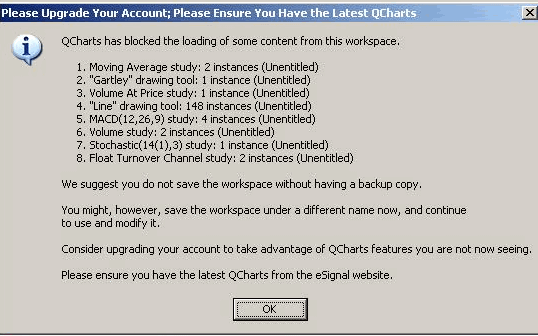
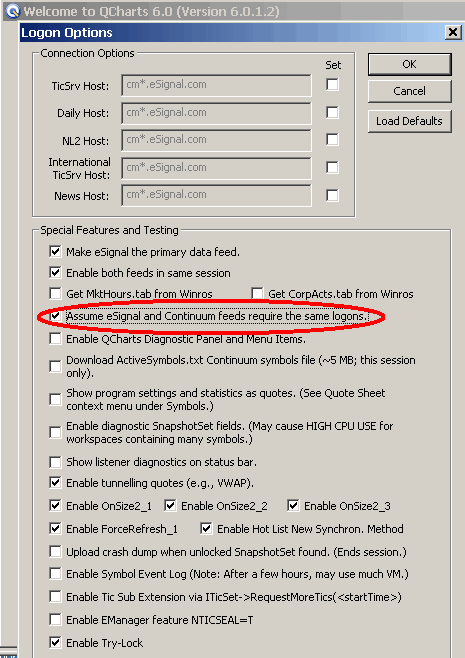
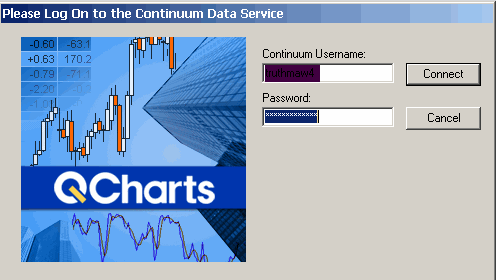

Comment