Hi,
I've read in the help file of the esignal data manager that it could act as a DDE server.
We can use excell as a client to get quotes directly.
My question is :
Can you send a spreadsheet example with the DDE settings already done, and a few explanation on how to use it.
thanks in advance.
I've read in the help file of the esignal data manager that it could act as a DDE server.
We can use excell as a client to get quotes directly.
My question is :
Can you send a spreadsheet example with the DDE settings already done, and a few explanation on how to use it.
thanks in advance.
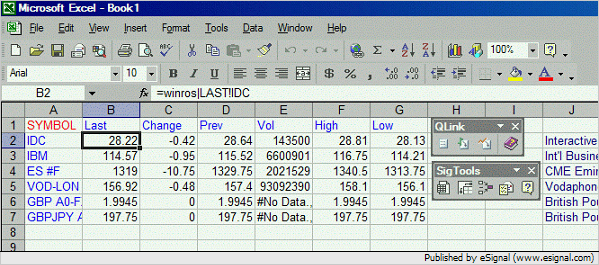
Comment