Hi,
Could someone please help me with this? I would like to make qlink barcharts instead of tick charts in excel. How can I do it?
Thank you.
Could someone please help me with this? I would like to make qlink barcharts instead of tick charts in excel. How can I do it?
Thank you.
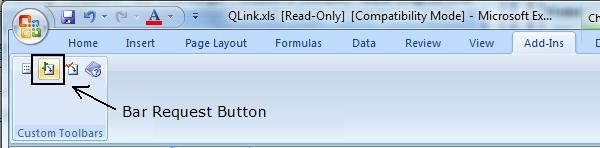
Comment