Will QuoTrek support trading? if so, what brokers?
Announcement
Collapse
No announcement yet.
Trading via QuoTrek
Collapse
X
-
I believe the goal is to build out the integrated trading features in QuoTrek going forward, however I don't believe they will be included with the initial release. At this point, we can't really comment on which brokers we'll be integrated with, however since we already have relationships with a number of brokerages, odds are that many of these will be integrated at some point down the road.Regards,
Jay F.
Product Manager
_____________________________________
Have a suggestion to improve our products?
Click Support --> Request a Feature in eSignal 11
-
Trading with Quotrek
I trade through interactive Brokers. I just purchased the
Hitachi G 1000 to use with eSignal. I wanted to know, if anyone knows whether IB's Mobile Trader will work with the G 1000?
Can I trade directly through IB with this device?
Thank You,
DavidDavid Gellman
Comment
-
Thanks Alex for telling me about the Remote Display Control (for Pocket PC) which allowed me to capture the images from my PDA. For anyone interested in the link to download here it is: http://www.microsoft.com/windowsmobi...edsp_eula.mspx
It really is nice to work with and allows you to use your normal keyboard to setup the PDA. I used SnagIt to grab the image, however, I could have also used the eSignal image publisher from the toolbar.
Comment

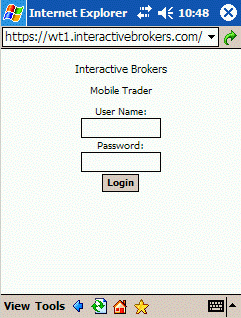
Comment