Hello,
I want to have historic data and intra-day data.
I have added 2 years of historic data and Iam updating that now on a broadband connection.
There are 700 futures contracts because it has included all the historical data.
1. Once the historical data is downloaded, I assume this download will be much quicker ?!
2. Does the globserver automatically download intraday data when I bring up a chart in Trade Station ? It appears that I have to manually select 'Download from Esignal'. Surely this is not the case, as it would be useless for DayTrading ?
Any help much appreciated
Kevin R
I want to have historic data and intra-day data.
I have added 2 years of historic data and Iam updating that now on a broadband connection.
There are 700 futures contracts because it has included all the historical data.
1. Once the historical data is downloaded, I assume this download will be much quicker ?!
2. Does the globserver automatically download intraday data when I bring up a chart in Trade Station ? It appears that I have to manually select 'Download from Esignal'. Surely this is not the case, as it would be useless for DayTrading ?
Any help much appreciated
Kevin R


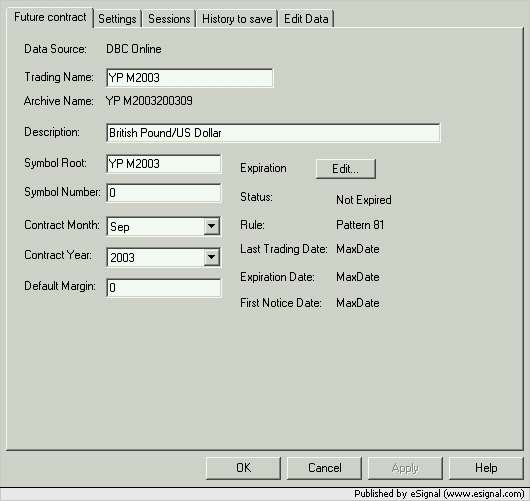
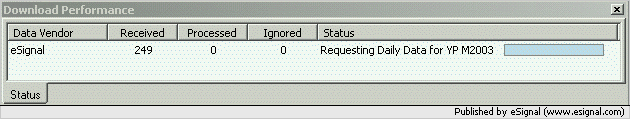
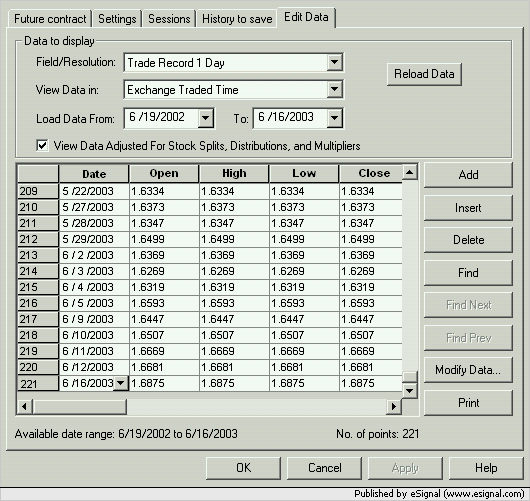
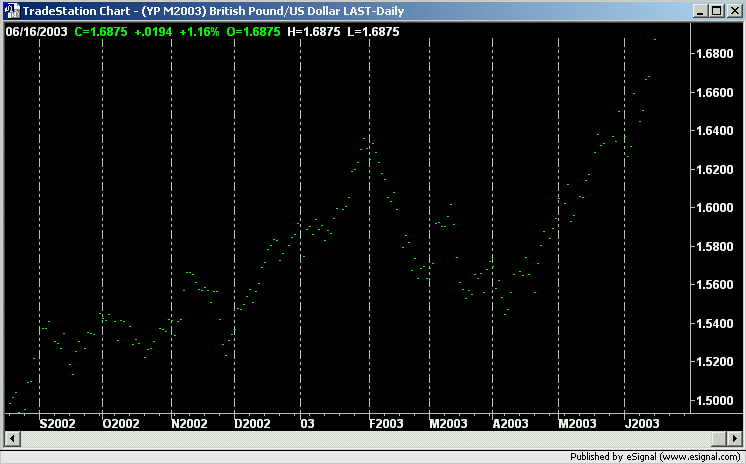


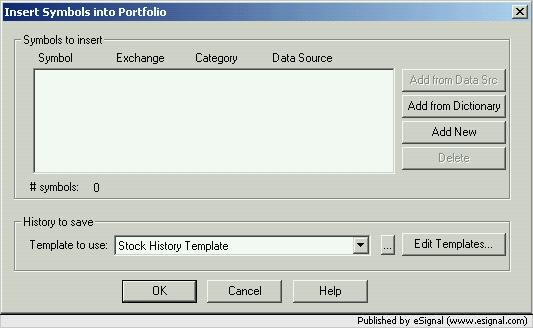
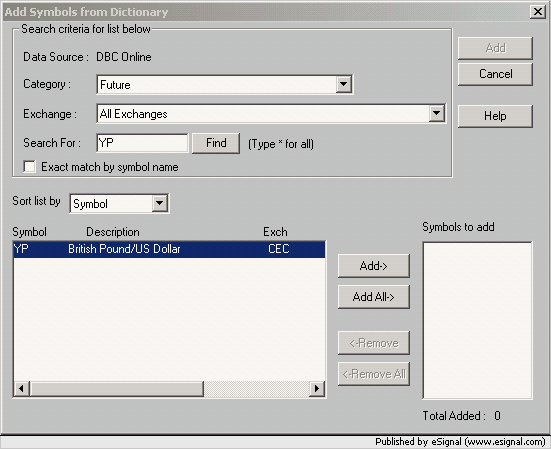
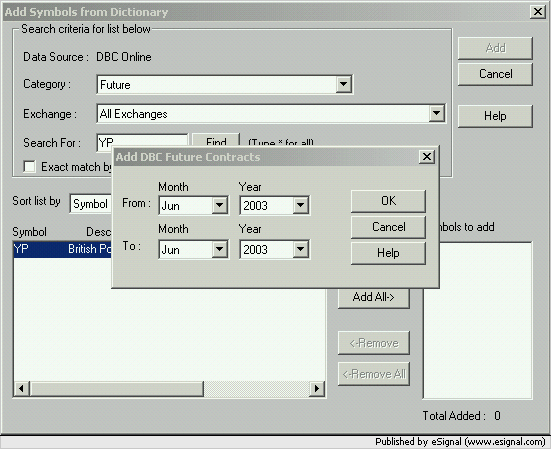
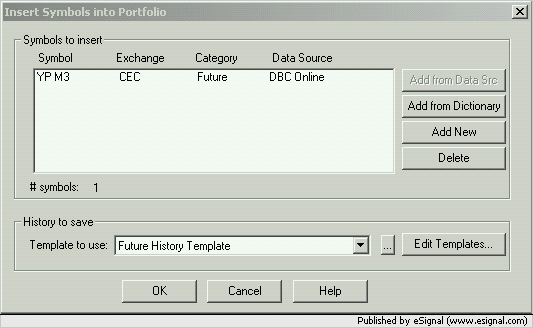
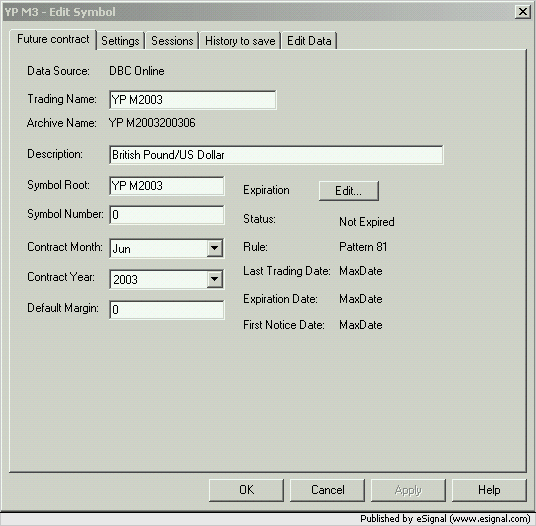
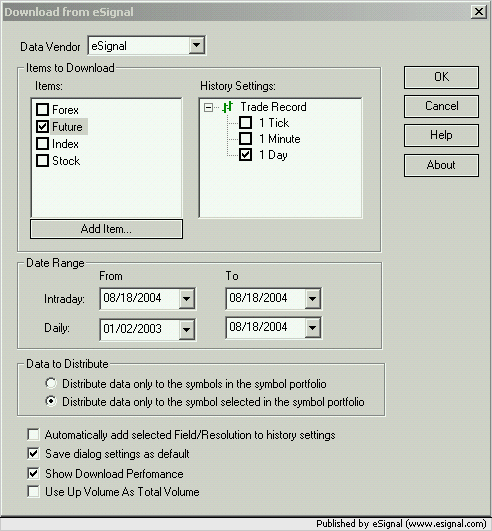
Comment