Hi Alex
Can you help me to find out Code of Support and Resistance(Pivots points) for trade station. If you have can you pl. post it ?
Thanks
Can you help me to find out Code of Support and Resistance(Pivots points) for trade station. If you have can you pl. post it ?
Thanks
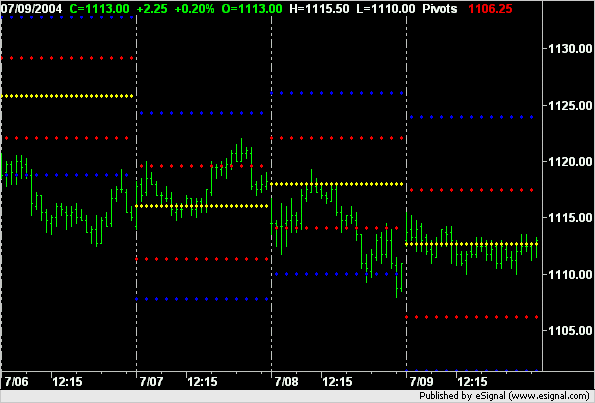
Comment