I wonder what is the people doing to get Forex data. I'm sure you can think I have not read all this forum, but that is not the fact after 12 hours trying to get it on.
I have downloaded and installed the plugin and copied that dll to windows/system32. I have contacted the people at live support and almost send them hell and nobody seems to be able to give any light on the problems.
First I was not getting any data. Even the exchange CFOREX is not shown in the list. After lots of reading that sure most of you have also done, I can get data for some symbols but I cannot see the data at ts2000i.
There is also a great and useful effect I guess. It is fantastic to deactivate tick data download and the plugin goes on downloading it, but I want to download daily data from 2000 till now and I only get data for today and tomorrow.
It is fantastic how I see the data for tomorrow (in edit symbol, of course), I'm going to do some fantastic trades this way.
As I guess I can put here my opinion, at least this is a forum, I have subscribed to the worst service I have seen in all my life, and sure I'm going to recommend my friends to get a better data provider.
Greetings.
I have downloaded and installed the plugin and copied that dll to windows/system32. I have contacted the people at live support and almost send them hell and nobody seems to be able to give any light on the problems.
First I was not getting any data. Even the exchange CFOREX is not shown in the list. After lots of reading that sure most of you have also done, I can get data for some symbols but I cannot see the data at ts2000i.
There is also a great and useful effect I guess. It is fantastic to deactivate tick data download and the plugin goes on downloading it, but I want to download daily data from 2000 till now and I only get data for today and tomorrow.
It is fantastic how I see the data for tomorrow (in edit symbol, of course), I'm going to do some fantastic trades this way.
As I guess I can put here my opinion, at least this is a forum, I have subscribed to the worst service I have seen in all my life, and sure I'm going to recommend my friends to get a better data provider.
Greetings.

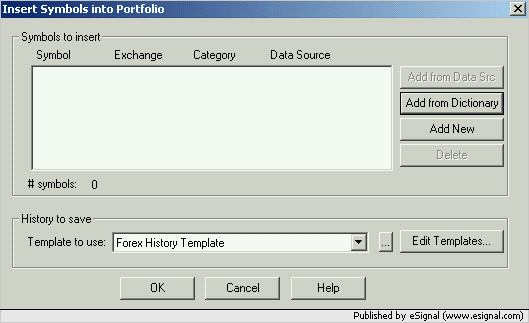
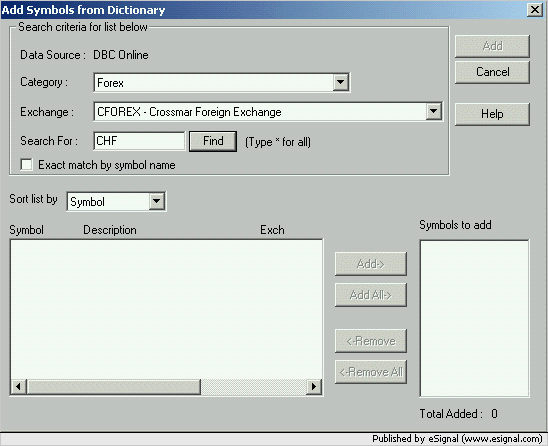
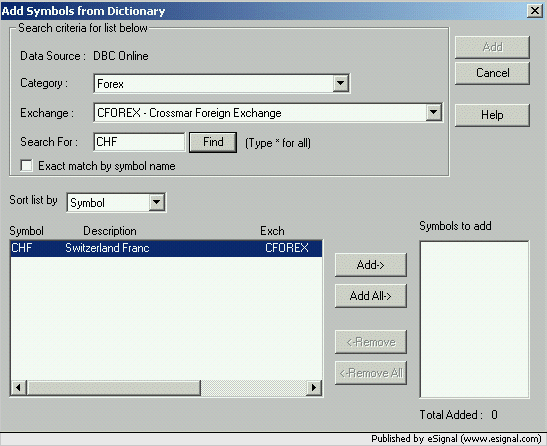
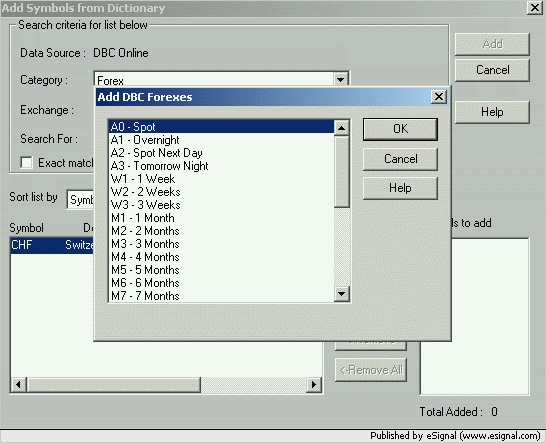
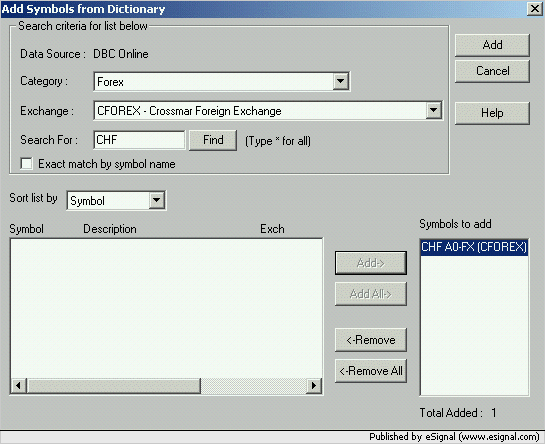
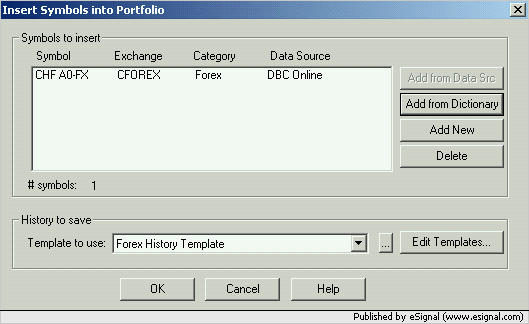
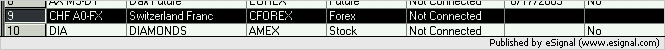
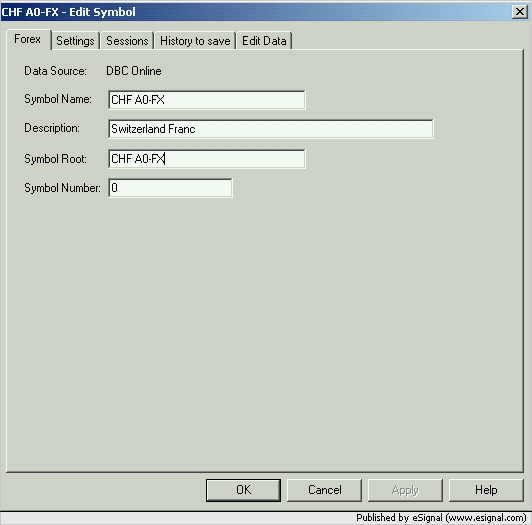
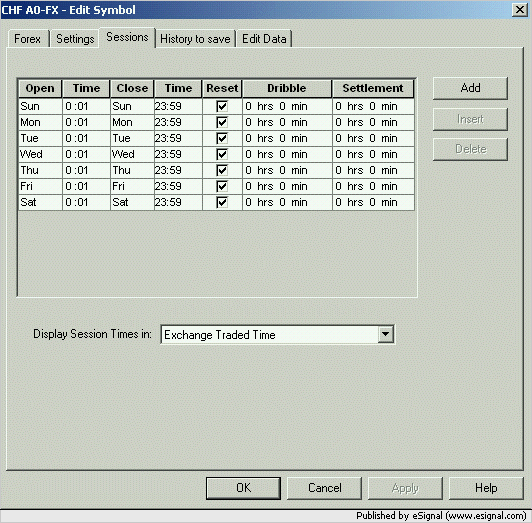
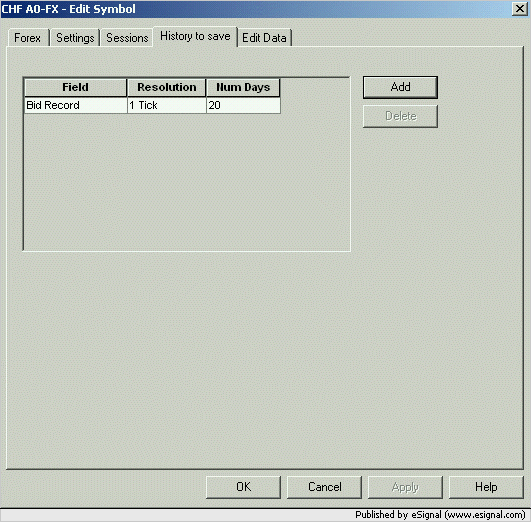
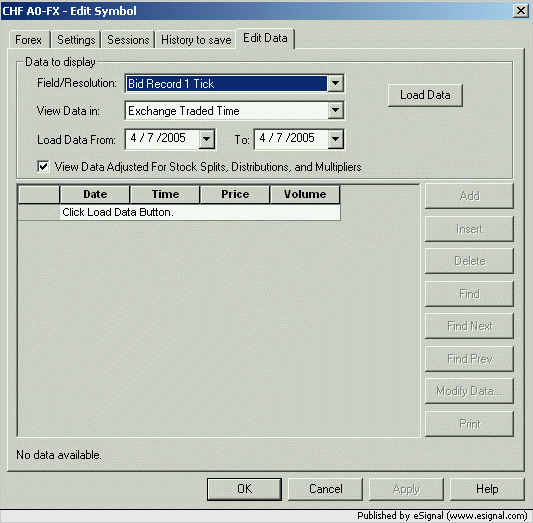
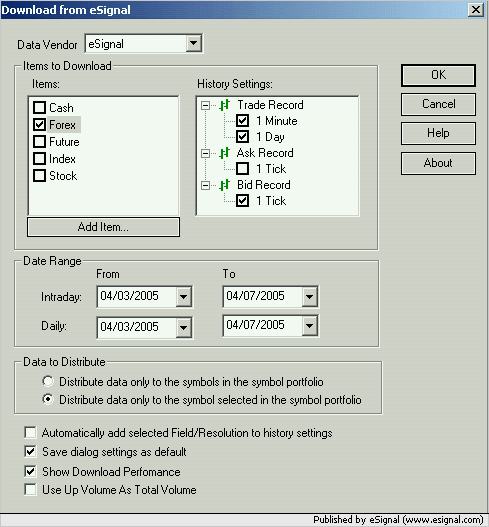
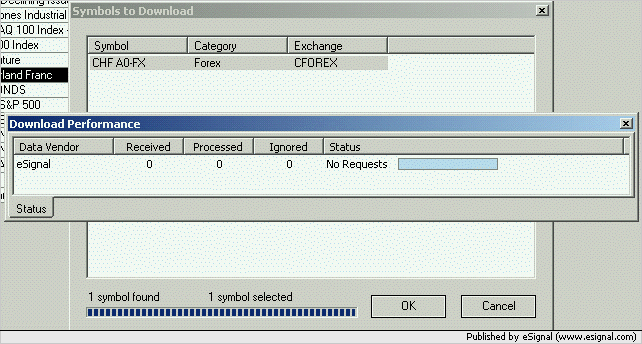
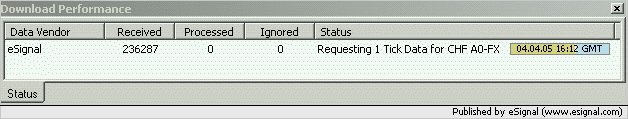
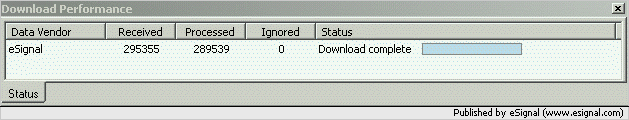
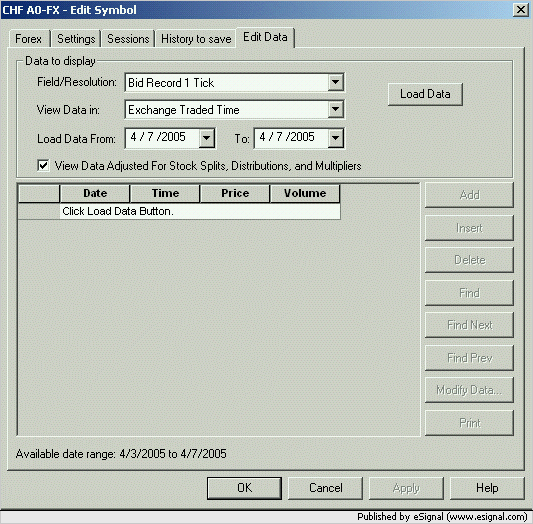
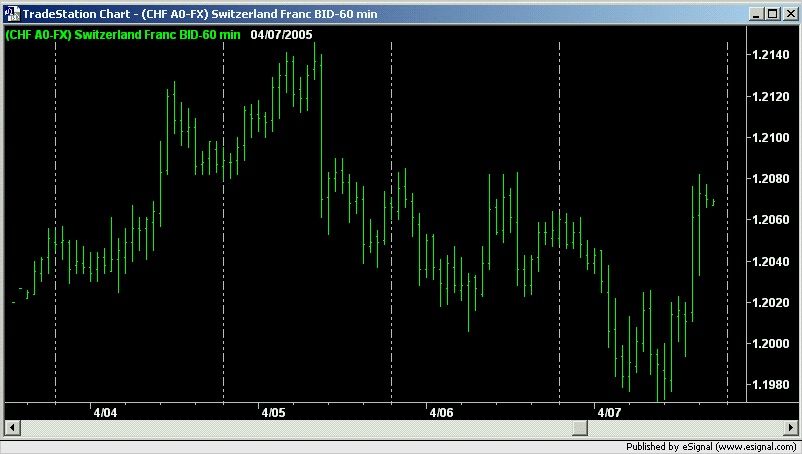
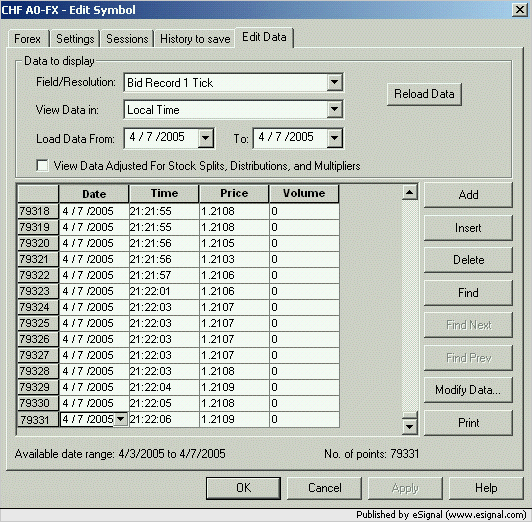
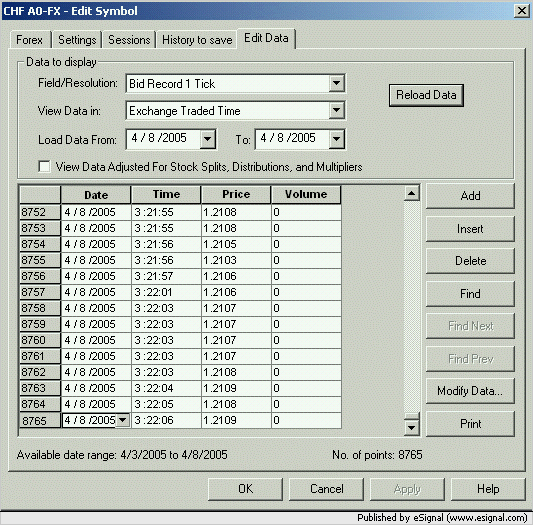
Comment