Hi all, I hope someone can help.
I am currently trialling e-Signal with TS2000i.
I have managed to get the Dow cash and futures to work fine, including history etc, so far so good.
I now want to add the FTSE futures, butcannot get the lug-in to register the fact that I am trying to add a NEW symbol - how do I do this?
When I select "Future" it does not give me the opportunity to eneter the new symbol, and asks me if I want to overwrite.
However when I load the data in GS for LX M5-LF, the data appears and charts fine, but I have no history, and if I stop the GS, I pbviously get gaps in my data.
... so how do I get 2 future sysmbols loaded into the plug0in so they load the appropriate history simultaneously?
I have checked the help files and the threads here, and have also asked ES tech support, but they are not interested in helping.
Many thanks!
ZazG
I am currently trialling e-Signal with TS2000i.
I have managed to get the Dow cash and futures to work fine, including history etc, so far so good.
I now want to add the FTSE futures, butcannot get the lug-in to register the fact that I am trying to add a NEW symbol - how do I do this?
When I select "Future" it does not give me the opportunity to eneter the new symbol, and asks me if I want to overwrite.
However when I load the data in GS for LX M5-LF, the data appears and charts fine, but I have no history, and if I stop the GS, I pbviously get gaps in my data.
... so how do I get 2 future sysmbols loaded into the plug0in so they load the appropriate history simultaneously?
I have checked the help files and the threads here, and have also asked ES tech support, but they are not interested in helping.
Many thanks!
ZazG
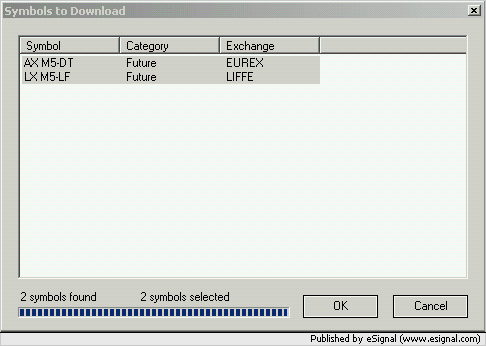
Comment