I'm trying to configure TS2000 to chart Forex data and have been following the instruction in the post but when I get to "download from esignal" and check the Forex box, in the only choice I have is Trade Record 1 Minute.
Also, I formatted all my symbols to "Bid record" and everything works just fine on my radar screen yet my charts remain blank.
Can anybody help?
Also, I formatted all my symbols to "Bid record" and everything works just fine on my radar screen yet my charts remain blank.
Can anybody help?
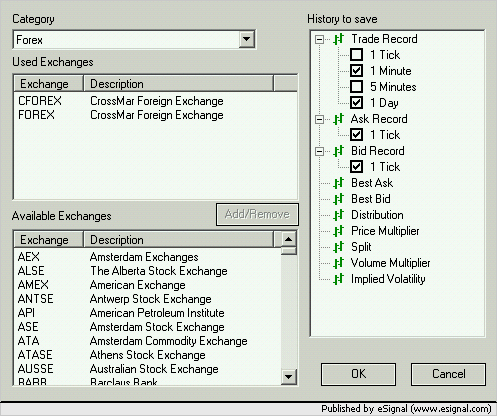
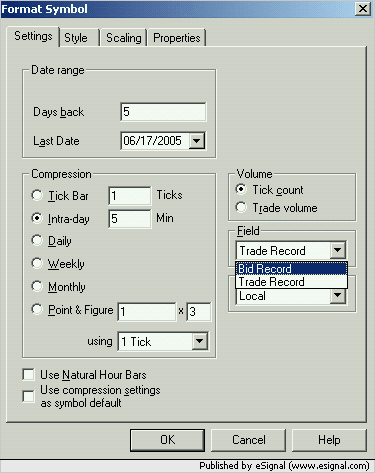
Comment