Hi,
Is it possible to feed data into Global Server thru DDE? Or any other means than importing data into it thru the menu?
My problem goes this way:
Our chart is a Daily Chart, our symbol is Globex... like 6A for Australian Dollar. But we want only the OHLC of a certain time. In the above symbol, we only want the 14:20 upto 21:00 times. So we need to filter the data (5min data) that we have downloaded (from dynloader) and compute the Days OHLC then import that into GS.
Right now, we are doing it manually and it takes a lot of time. So, I am planning to make a tool that will feed that data into GS automatically. I will also make a tool to "FILTER" the data and also a tool to "COMPUTE" the Daily OHLC and feed it into GS.
We need to execute this routine many times during the days trading because we want to be updated of the current High and Lows.
I hope you can suggest me a better way to achieve this things.
Thanks,
Neil
Is it possible to feed data into Global Server thru DDE? Or any other means than importing data into it thru the menu?
My problem goes this way:
Our chart is a Daily Chart, our symbol is Globex... like 6A for Australian Dollar. But we want only the OHLC of a certain time. In the above symbol, we only want the 14:20 upto 21:00 times. So we need to filter the data (5min data) that we have downloaded (from dynloader) and compute the Days OHLC then import that into GS.
Right now, we are doing it manually and it takes a lot of time. So, I am planning to make a tool that will feed that data into GS automatically. I will also make a tool to "FILTER" the data and also a tool to "COMPUTE" the Daily OHLC and feed it into GS.
We need to execute this routine many times during the days trading because we want to be updated of the current High and Lows.
I hope you can suggest me a better way to achieve this things.
Thanks,
Neil
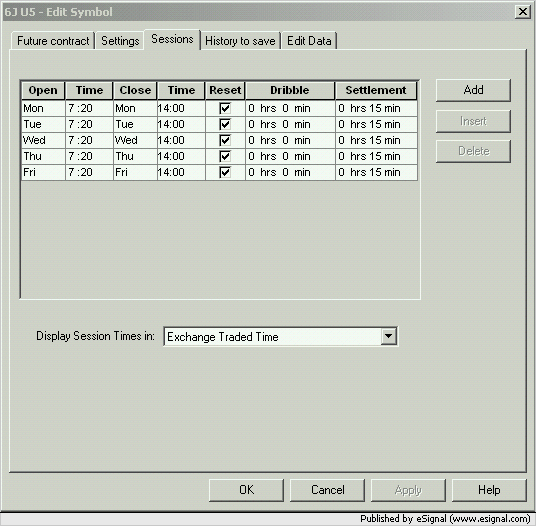
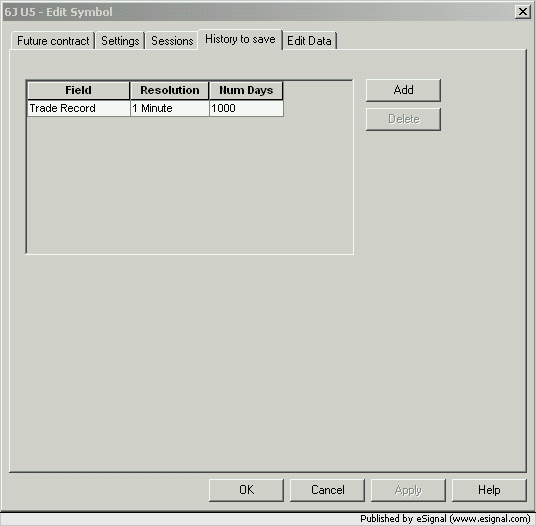

Comment