Hi,
I have installed TS2000i + Globalserver + Plugin properly but when I try to connect a symbol (FOREX) in the globalserver I cannot connect, it says: error.
What is the matter?
(The historical download plugin works fine though....)
I have installed TS2000i + Globalserver + Plugin properly but when I try to connect a symbol (FOREX) in the globalserver I cannot connect, it says: error.
What is the matter?
(The historical download plugin works fine though....)
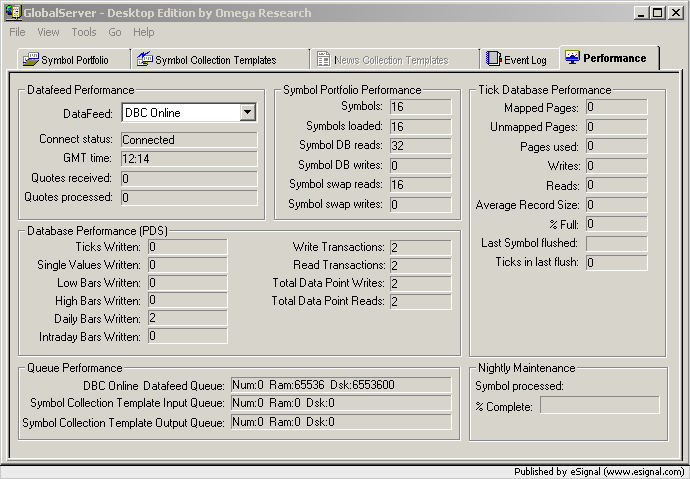
Comment