Hi, I have dowloaded the latest version and I am wondering if the new continous contracts from Eurex, f.e. AX 1!-DT, GB 1!-DT are also supported ?! Using the new plug in I am still NOT receiving any realtime data for the above mentioned symbols nor any historical data.
Please advice what to do.
Please advice what to do.
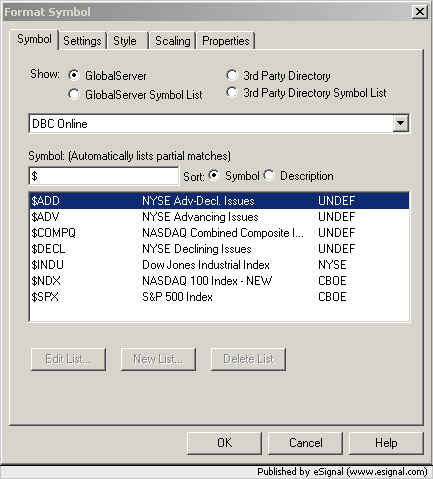
Comment