Hi Alex,
Thank you for your help so far. I have got as far as collecting data in Forex - Settings-Sessions-History to save - edit data. (page 7 of 17 of your notes). I have pressed load data, the data is loading ok, but I don't know to go from hear. According to your notes I need to go into Format Symbol (settings-style-scaling-properties) where do I find this page.
Thanks
Richard.
P.S. How do I back fill data, If I am away etc. I was told that this was automatic but it does not seem the case. Is it done via TS20001 or esignal. I would appreciate your imput here.
Thanks again
Thank you for your help so far. I have got as far as collecting data in Forex - Settings-Sessions-History to save - edit data. (page 7 of 17 of your notes). I have pressed load data, the data is loading ok, but I don't know to go from hear. According to your notes I need to go into Format Symbol (settings-style-scaling-properties) where do I find this page.
Thanks
Richard.
P.S. How do I back fill data, If I am away etc. I was told that this was automatic but it does not seem the case. Is it done via TS20001 or esignal. I would appreciate your imput here.
Thanks again
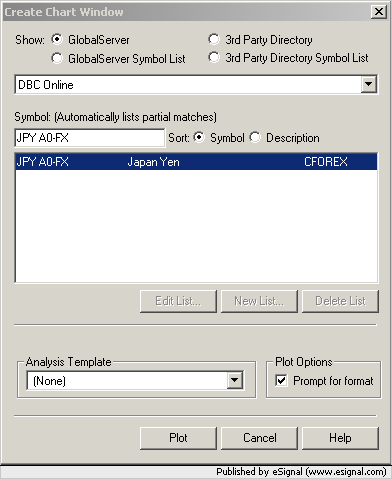
Comment